Skip Navigation
Articles
 July 14, 2025 · Meg Porteous
A Way Out: Science fiction in a SciFi world
Take our Journey Through the Genres to science fiction. You'll find book recommendations of stories that offer a way out, a way forward and a way through it all.
July 14, 2025 · Meg Porteous
A Way Out: Science fiction in a SciFi world
Take our Journey Through the Genres to science fiction. You'll find book recommendations of stories that offer a way out, a way forward and a way through it all.
 July 9, 2025 · Ginger Park
Improving library property
We are improving the parking lot, removing invasive trees, adding optimal trees, and adding more plants for bees, butterflies and other pollinators to support our ecosystem.
July 9, 2025 · Ginger Park
Improving library property
We are improving the parking lot, removing invasive trees, adding optimal trees, and adding more plants for bees, butterflies and other pollinators to support our ecosystem.
 July 8, 2025 · Arion Beals
Kid Tested, Librarian Recommended: Fun early chapter books
July 8, 2025 · Arion Beals
Kid Tested, Librarian Recommended: Fun early chapter books
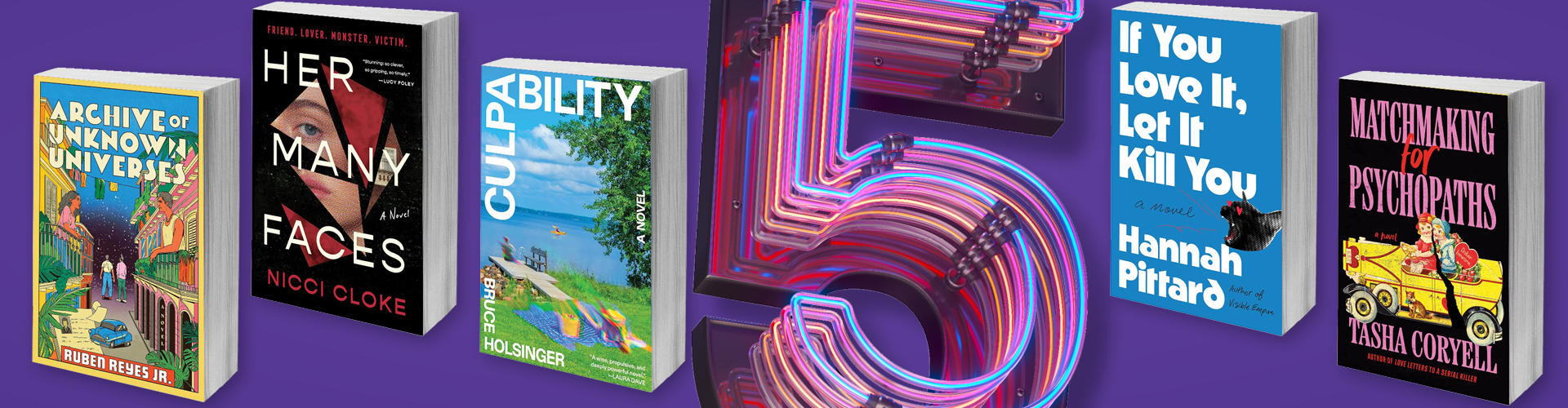 July 3, 2025 · Chris Blocker
Fiction Five: Hot new releases for summer reading
With dozens of popular new titles releasing every month, it’s easy for some noteworthy books to slip on by. Chris highlights 5 new novels you won't want to miss.
July 3, 2025 · Chris Blocker
Fiction Five: Hot new releases for summer reading
With dozens of popular new titles releasing every month, it’s easy for some noteworthy books to slip on by. Chris highlights 5 new novels you won't want to miss.
 July 3, 2025 · Travis Garwood
Artsy Crafty Library: Inexpensive pottery for beginners
Unleash your inner artist and discover the joy of creating something beautiful with your hands. With air dry clay you can try pottery without the huge up-front cost of traditional ceramics.
July 3, 2025 · Travis Garwood
Artsy Crafty Library: Inexpensive pottery for beginners
Unleash your inner artist and discover the joy of creating something beautiful with your hands. With air dry clay you can try pottery without the huge up-front cost of traditional ceramics.
 July 3, 2025 · Sherri Camp
Finding your family history in military records
Learn how to use Fold3 to discover the stories of your family members who served in the military. Whether you’re tracing your family history or researching a broader historical period, this is a helpful tool.
July 3, 2025 · Sherri Camp
Finding your family history in military records
Learn how to use Fold3 to discover the stories of your family members who served in the military. Whether you’re tracing your family history or researching a broader historical period, this is a helpful tool.
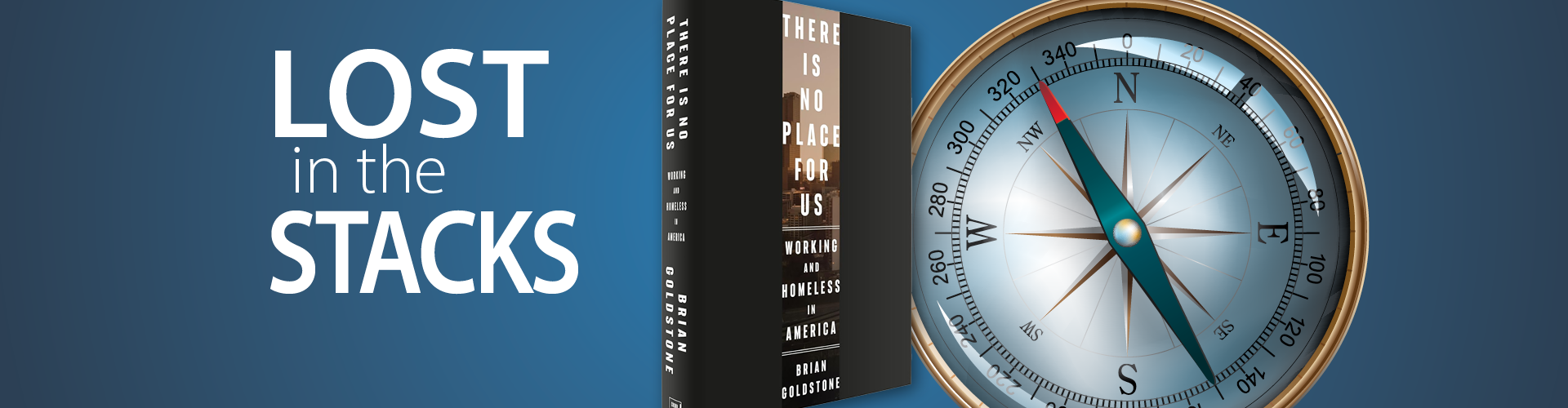 July 1, 2025 · Julie Nelson
Lost in the Stacks: There Is No Place for Us
Learn about families, squeezed by high rents and low inventory of affordable housing, who were often one paycheck away from being homeless in Brian Goldstone's new nonfiction book.
July 1, 2025 · Julie Nelson
Lost in the Stacks: There Is No Place for Us
Learn about families, squeezed by high rents and low inventory of affordable housing, who were often one paycheck away from being homeless in Brian Goldstone's new nonfiction book.
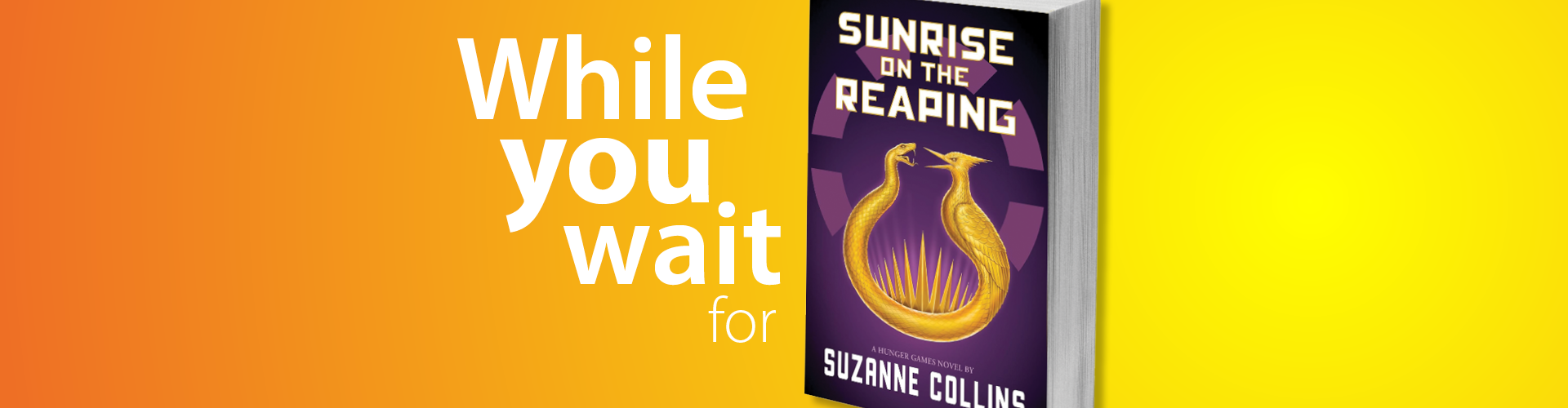 June 26, 2025 · Kaitlyn Kriley
While You Wait for Sunrise on the Reaping
While you wait to dive back into the world of The Hunger Games, we recommend other compelling dystopian novels you should check out.
June 26, 2025 · Kaitlyn Kriley
While You Wait for Sunrise on the Reaping
While you wait to dive back into the world of The Hunger Games, we recommend other compelling dystopian novels you should check out.
 June 26, 2025 · Sherry Hess
Early Childhood Tip: Modeling mindfulness
Mindfulness can help alleviate stress for both you and your kids. Being a mindful parent means letting go of the idea that things and/or you need to be perfect.
June 26, 2025 · Sherry Hess
Early Childhood Tip: Modeling mindfulness
Mindfulness can help alleviate stress for both you and your kids. Being a mindful parent means letting go of the idea that things and/or you need to be perfect.
 June 25, 2025 · Areli Bermudez-Villarreal
New & upcoming book adaptations to watch
Peek into the best and worst book adaptations and find a list of adaptations to add to your to be watched list.
June 25, 2025 · Areli Bermudez-Villarreal
New & upcoming book adaptations to watch
Peek into the best and worst book adaptations and find a list of adaptations to add to your to be watched list.
 June 23, 2025 · Ginger Park
Civic Engagement
The library hosts events & programs that encourage discussion among residents and involvement in local government.
June 23, 2025 · Ginger Park
Civic Engagement
The library hosts events & programs that encourage discussion among residents and involvement in local government.
 June 20, 2025 · Abigail Siemers
What YA' Reading: Survival
Check out thrilling young adult books with main characters who are fighting for survival.
June 20, 2025 · Abigail Siemers
What YA' Reading: Survival
Check out thrilling young adult books with main characters who are fighting for survival.
 June 19, 2025 · Debbie Reiff
Great Read Alouds: Sibling stories
Discover lovely new picture books that celebrate positive sibling dynamics with a good story.
June 19, 2025 · Debbie Reiff
Great Read Alouds: Sibling stories
Discover lovely new picture books that celebrate positive sibling dynamics with a good story.
 June 17, 2025 · Katie Keckeisen
Dr. Samuel Crumbine: Topeka’s public health pioneer
Dr. Crumbine spent his career making Kansans healthier and preventing the spread of deadly diseases. Learn more about Topeka's history.
June 17, 2025 · Katie Keckeisen
Dr. Samuel Crumbine: Topeka’s public health pioneer
Dr. Crumbine spent his career making Kansans healthier and preventing the spread of deadly diseases. Learn more about Topeka's history.
 June 15, 2025 · Rachael Schmidtlein
Kid Tested, Librarian Recommended: SciFi
Jump into adventures with fantastic books where kids lead the journeys in amazing science fiction worlds.
June 15, 2025 · Rachael Schmidtlein
Kid Tested, Librarian Recommended: SciFi
Jump into adventures with fantastic books where kids lead the journeys in amazing science fiction worlds.
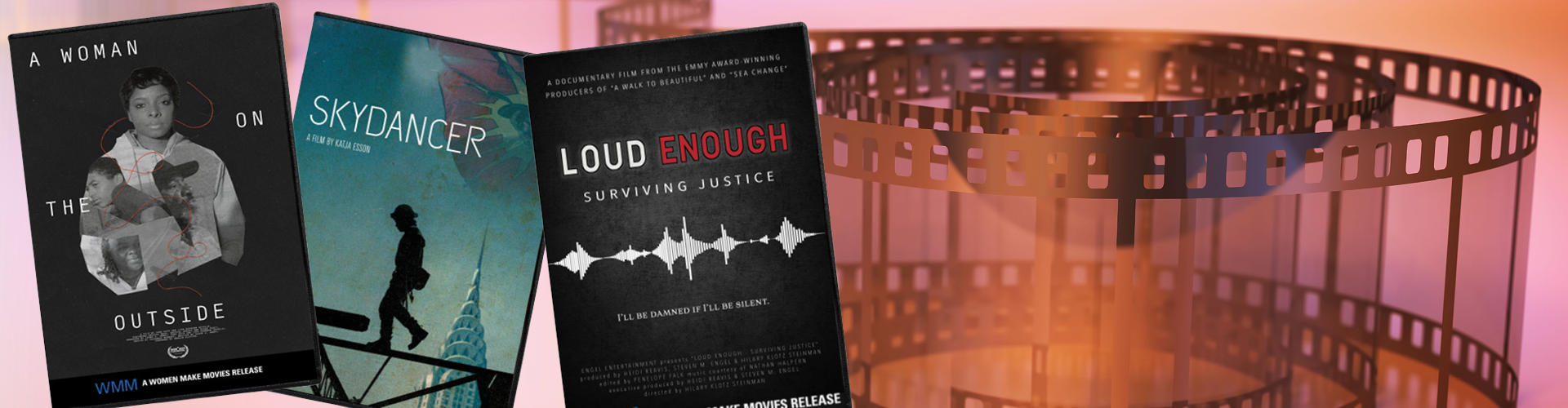 June 12, 2025 · Julie Nelson
Reel World: Women Make Movies
Discover compelling and award-winning documentaries that elevate and expose women's stories.
June 12, 2025 · Julie Nelson
Reel World: Women Make Movies
Discover compelling and award-winning documentaries that elevate and expose women's stories.
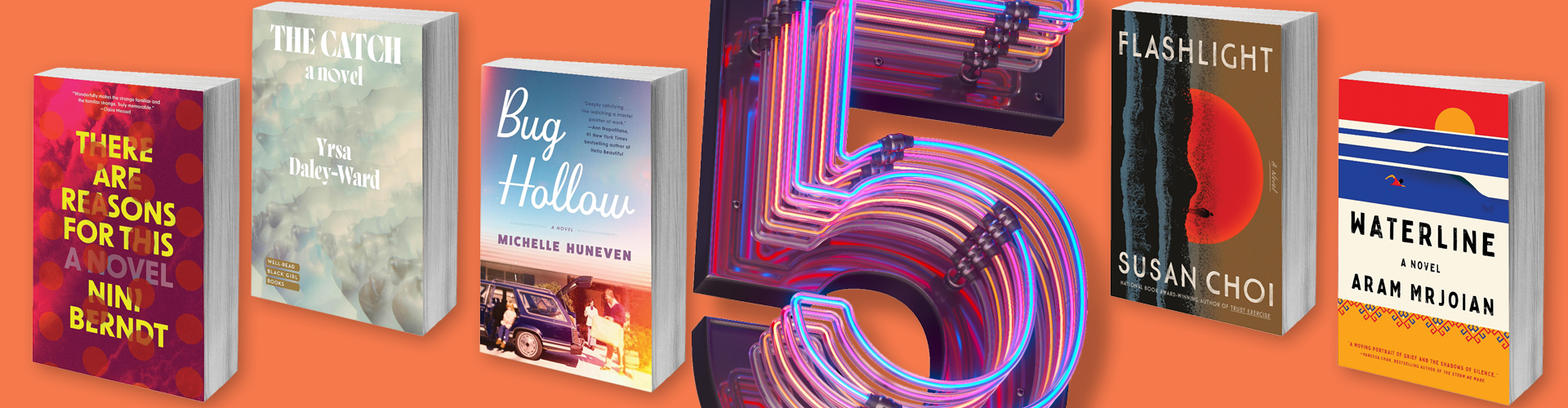 June 5, 2025 · Chris Blocker
Fiction Five: Facing Adversity
This month’s grief-tinged new reads include heartbreak, healing, withdrawal and reconnection, but also some intrigue and a few laughs.
June 5, 2025 · Chris Blocker
Fiction Five: Facing Adversity
This month’s grief-tinged new reads include heartbreak, healing, withdrawal and reconnection, but also some intrigue and a few laughs.
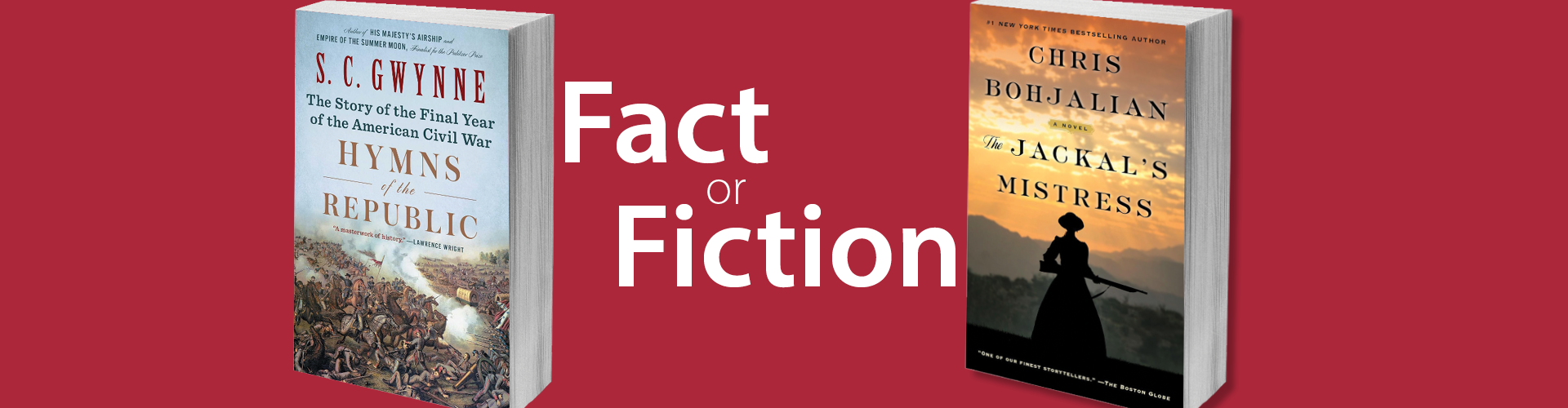 June 4, 2025 · Julie Nelson
Fact or Fiction: The Civil War
Experience the last deadly year of the U.S. Civil War in a history read and historical fiction.
June 4, 2025 · Julie Nelson
Fact or Fiction: The Civil War
Experience the last deadly year of the U.S. Civil War in a history read and historical fiction.
 May 30, 2025 · Sherry Hess
Tips to increase your child's vocabulary
Children are excited to learn new words and Sherry helps you work them into your routine.
May 30, 2025 · Sherry Hess
Tips to increase your child's vocabulary
Children are excited to learn new words and Sherry helps you work them into your routine.
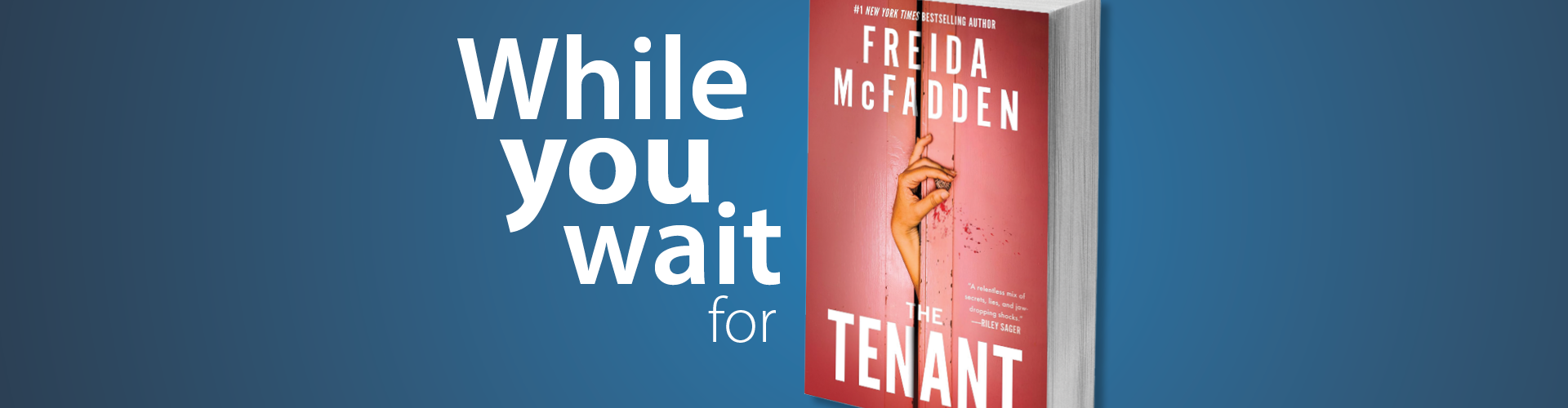 May 28, 2025 · Kaitlyn Kriley
While you wait for The Tenant
We've got reads to keep you busy while you wait for Freida McFadden's latest story, The Tenant. These books will have you questioning it all.
May 28, 2025 · Kaitlyn Kriley
While you wait for The Tenant
We've got reads to keep you busy while you wait for Freida McFadden's latest story, The Tenant. These books will have you questioning it all.
 May 28, 2025 · Ginger Park
Master Gardener advice to improve outdoor spaces
Shawnee County Extension Master Gardeners share tips to help you care for mature plants, new plantings, your lawn and the pollinators who support your garden during the summer.
May 28, 2025 · Ginger Park
Master Gardener advice to improve outdoor spaces
Shawnee County Extension Master Gardeners share tips to help you care for mature plants, new plantings, your lawn and the pollinators who support your garden during the summer.
 May 28, 2025 · Rain Schultz-Pruner
Great Read Alouds: Summer fun & sunshine
Get ready to read in the sunshine with these wonderful picture books all about summer!
May 28, 2025 · Rain Schultz-Pruner
Great Read Alouds: Summer fun & sunshine
Get ready to read in the sunshine with these wonderful picture books all about summer!
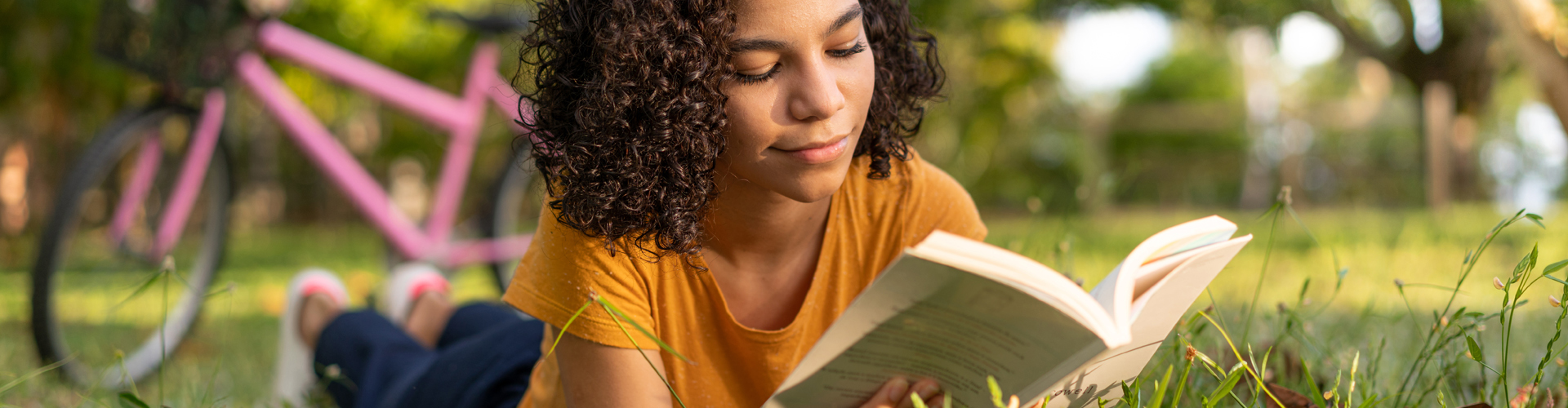 May 27, 2025 · Deb Ellerbrook
Journey Through Genres: Inspirational Fiction
Take a tour of fiction that weaves themes of faith, hope, redemption and spiritual growth into the stories. Deb highlights several of her favorites from a variety of sub-genres.
May 27, 2025 · Deb Ellerbrook
Journey Through Genres: Inspirational Fiction
Take a tour of fiction that weaves themes of faith, hope, redemption and spiritual growth into the stories. Deb highlights several of her favorites from a variety of sub-genres.
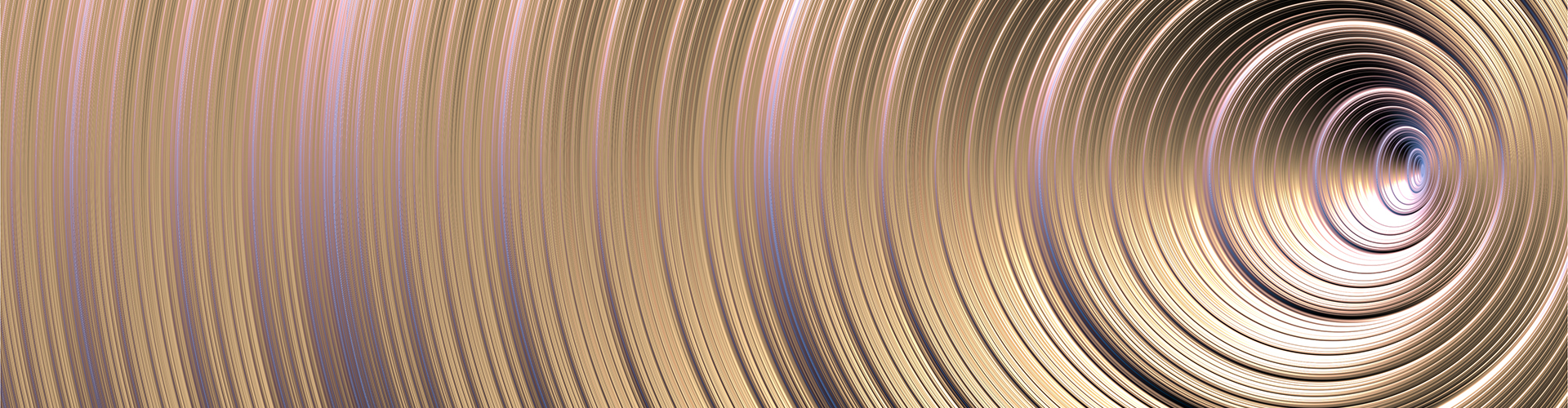 May 27, 2025 · Stephen Ferrell
3 New albums blending Indie & Alternative Rock
Check out new tunes from unique musicians who have been around awhile, but may be new to you.
May 27, 2025 · Stephen Ferrell
3 New albums blending Indie & Alternative Rock
Check out new tunes from unique musicians who have been around awhile, but may be new to you.
Back to Top
 July 14, 2025 · Meg Porteous
A Way Out: Science fiction in a SciFi world
Take our Journey Through the Genres to science fiction. You'll find book recommendations of stories that offer a way out, a way forward and a way through it all.
July 14, 2025 · Meg Porteous
A Way Out: Science fiction in a SciFi world
Take our Journey Through the Genres to science fiction. You'll find book recommendations of stories that offer a way out, a way forward and a way through it all.
 July 9, 2025 · Ginger Park
Improving library property
We are improving the parking lot, removing invasive trees, adding optimal trees, and adding more plants for bees, butterflies and other pollinators to support our ecosystem.
July 9, 2025 · Ginger Park
Improving library property
We are improving the parking lot, removing invasive trees, adding optimal trees, and adding more plants for bees, butterflies and other pollinators to support our ecosystem.
 July 8, 2025 · Arion Beals
Kid Tested, Librarian Recommended: Fun early chapter books
July 8, 2025 · Arion Beals
Kid Tested, Librarian Recommended: Fun early chapter books
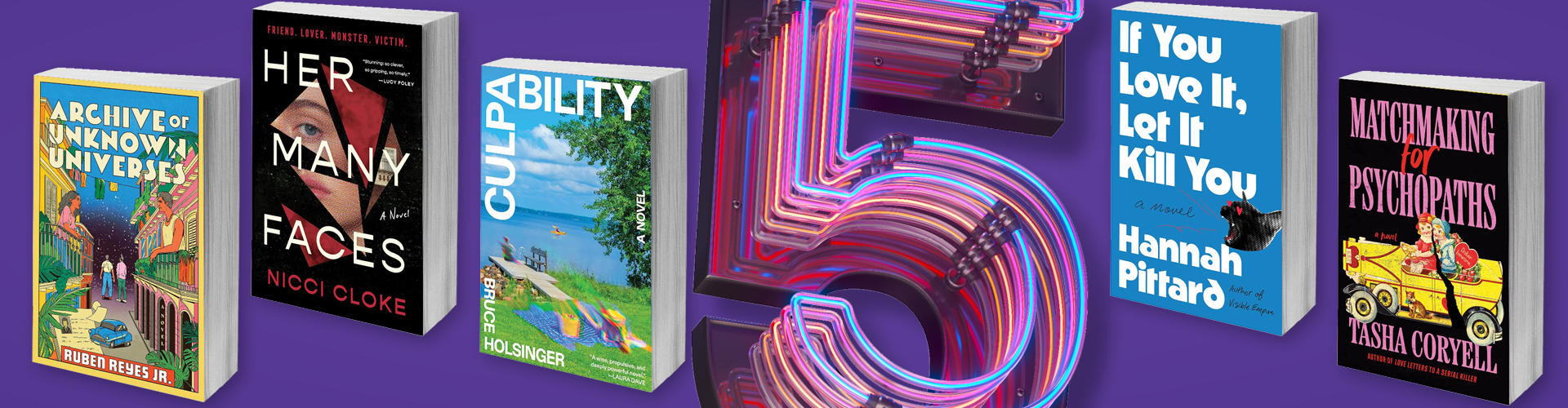 July 3, 2025 · Chris Blocker
Fiction Five: Hot new releases for summer reading
With dozens of popular new titles releasing every month, it’s easy for some noteworthy books to slip on by. Chris highlights 5 new novels you won't want to miss.
July 3, 2025 · Chris Blocker
Fiction Five: Hot new releases for summer reading
With dozens of popular new titles releasing every month, it’s easy for some noteworthy books to slip on by. Chris highlights 5 new novels you won't want to miss.
 July 3, 2025 · Travis Garwood
Artsy Crafty Library: Inexpensive pottery for beginners
Unleash your inner artist and discover the joy of creating something beautiful with your hands. With air dry clay you can try pottery without the huge up-front cost of traditional ceramics.
July 3, 2025 · Travis Garwood
Artsy Crafty Library: Inexpensive pottery for beginners
Unleash your inner artist and discover the joy of creating something beautiful with your hands. With air dry clay you can try pottery without the huge up-front cost of traditional ceramics.
 July 3, 2025 · Sherri Camp
Finding your family history in military records
Learn how to use Fold3 to discover the stories of your family members who served in the military. Whether you’re tracing your family history or researching a broader historical period, this is a helpful tool.
July 3, 2025 · Sherri Camp
Finding your family history in military records
Learn how to use Fold3 to discover the stories of your family members who served in the military. Whether you’re tracing your family history or researching a broader historical period, this is a helpful tool.
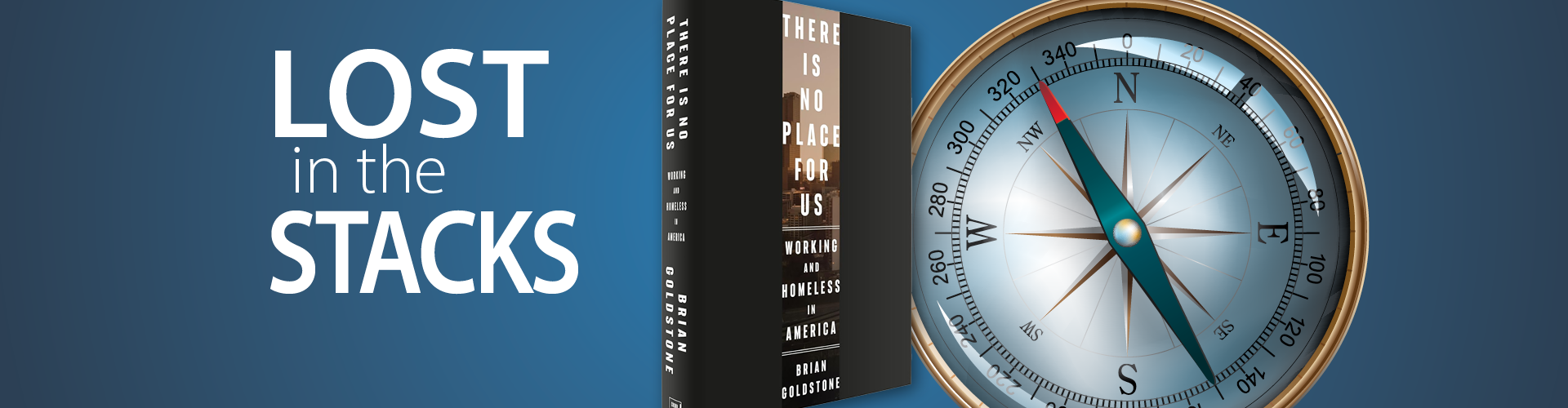 July 1, 2025 · Julie Nelson
Lost in the Stacks: There Is No Place for Us
Learn about families, squeezed by high rents and low inventory of affordable housing, who were often one paycheck away from being homeless in Brian Goldstone's new nonfiction book.
July 1, 2025 · Julie Nelson
Lost in the Stacks: There Is No Place for Us
Learn about families, squeezed by high rents and low inventory of affordable housing, who were often one paycheck away from being homeless in Brian Goldstone's new nonfiction book.
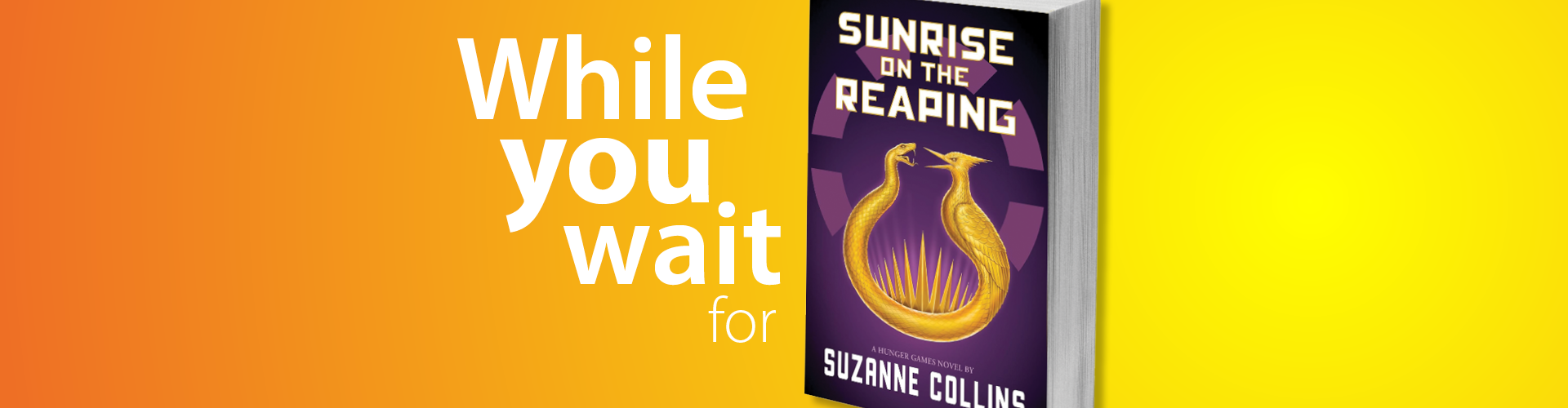 June 26, 2025 · Kaitlyn Kriley
While You Wait for Sunrise on the Reaping
While you wait to dive back into the world of The Hunger Games, we recommend other compelling dystopian novels you should check out.
June 26, 2025 · Kaitlyn Kriley
While You Wait for Sunrise on the Reaping
While you wait to dive back into the world of The Hunger Games, we recommend other compelling dystopian novels you should check out.
 June 26, 2025 · Sherry Hess
Early Childhood Tip: Modeling mindfulness
Mindfulness can help alleviate stress for both you and your kids. Being a mindful parent means letting go of the idea that things and/or you need to be perfect.
June 26, 2025 · Sherry Hess
Early Childhood Tip: Modeling mindfulness
Mindfulness can help alleviate stress for both you and your kids. Being a mindful parent means letting go of the idea that things and/or you need to be perfect.
 June 25, 2025 · Areli Bermudez-Villarreal
New & upcoming book adaptations to watch
Peek into the best and worst book adaptations and find a list of adaptations to add to your to be watched list.
June 25, 2025 · Areli Bermudez-Villarreal
New & upcoming book adaptations to watch
Peek into the best and worst book adaptations and find a list of adaptations to add to your to be watched list.
 June 23, 2025 · Ginger Park
Civic Engagement
The library hosts events & programs that encourage discussion among residents and involvement in local government.
June 23, 2025 · Ginger Park
Civic Engagement
The library hosts events & programs that encourage discussion among residents and involvement in local government.
 June 20, 2025 · Abigail Siemers
What YA' Reading: Survival
Check out thrilling young adult books with main characters who are fighting for survival.
June 20, 2025 · Abigail Siemers
What YA' Reading: Survival
Check out thrilling young adult books with main characters who are fighting for survival.
 June 19, 2025 · Debbie Reiff
Great Read Alouds: Sibling stories
Discover lovely new picture books that celebrate positive sibling dynamics with a good story.
June 19, 2025 · Debbie Reiff
Great Read Alouds: Sibling stories
Discover lovely new picture books that celebrate positive sibling dynamics with a good story.
 June 17, 2025 · Katie Keckeisen
Dr. Samuel Crumbine: Topeka’s public health pioneer
Dr. Crumbine spent his career making Kansans healthier and preventing the spread of deadly diseases. Learn more about Topeka's history.
June 17, 2025 · Katie Keckeisen
Dr. Samuel Crumbine: Topeka’s public health pioneer
Dr. Crumbine spent his career making Kansans healthier and preventing the spread of deadly diseases. Learn more about Topeka's history.
 June 15, 2025 · Rachael Schmidtlein
Kid Tested, Librarian Recommended: SciFi
Jump into adventures with fantastic books where kids lead the journeys in amazing science fiction worlds.
June 15, 2025 · Rachael Schmidtlein
Kid Tested, Librarian Recommended: SciFi
Jump into adventures with fantastic books where kids lead the journeys in amazing science fiction worlds.
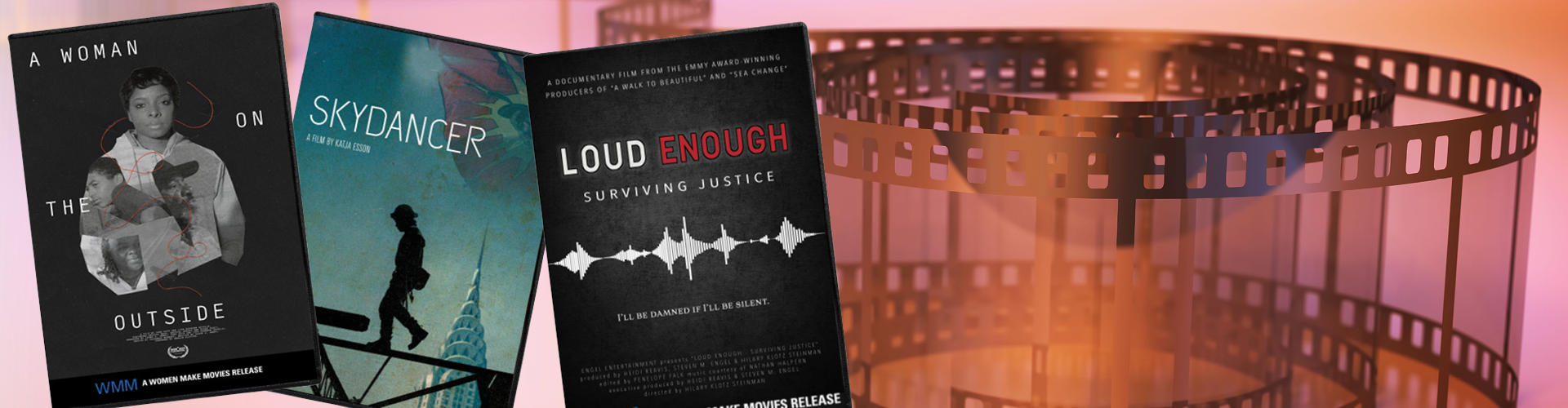 June 12, 2025 · Julie Nelson
Reel World: Women Make Movies
Discover compelling and award-winning documentaries that elevate and expose women's stories.
June 12, 2025 · Julie Nelson
Reel World: Women Make Movies
Discover compelling and award-winning documentaries that elevate and expose women's stories.
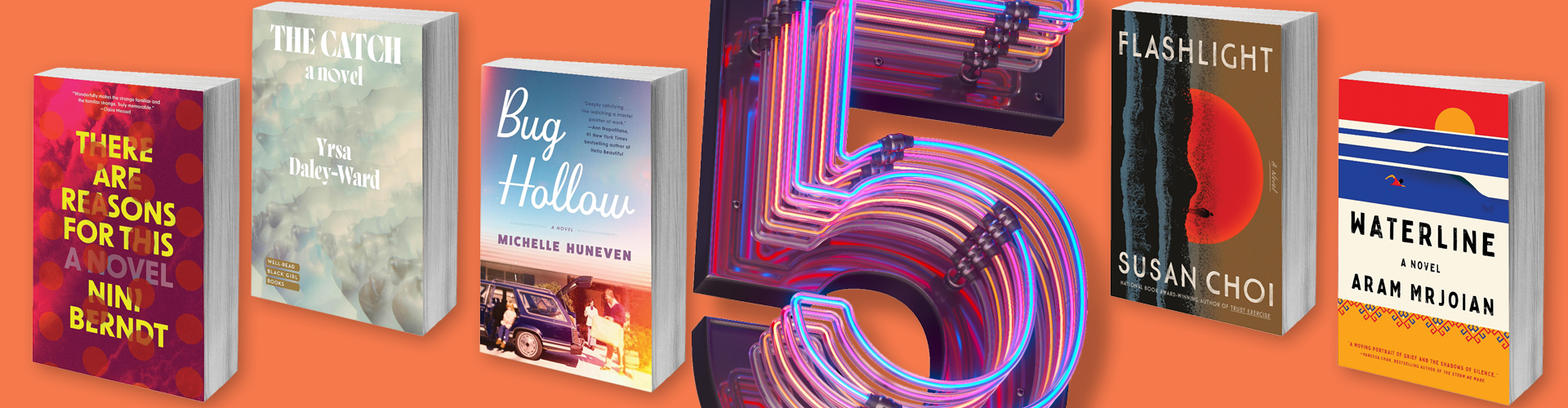 June 5, 2025 · Chris Blocker
Fiction Five: Facing Adversity
This month’s grief-tinged new reads include heartbreak, healing, withdrawal and reconnection, but also some intrigue and a few laughs.
June 5, 2025 · Chris Blocker
Fiction Five: Facing Adversity
This month’s grief-tinged new reads include heartbreak, healing, withdrawal and reconnection, but also some intrigue and a few laughs.
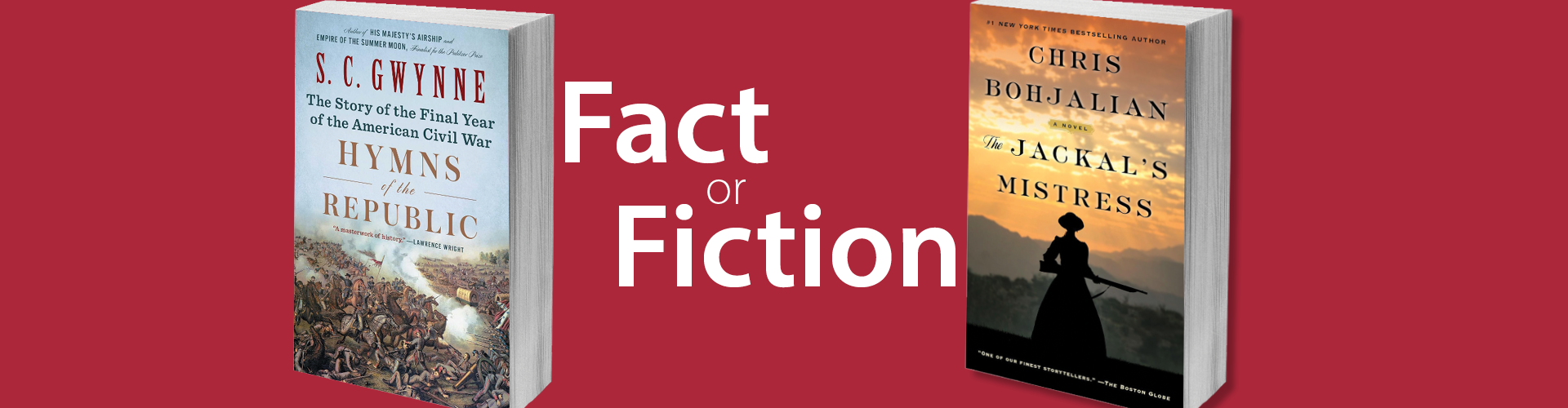 June 4, 2025 · Julie Nelson
Fact or Fiction: The Civil War
Experience the last deadly year of the U.S. Civil War in a history read and historical fiction.
June 4, 2025 · Julie Nelson
Fact or Fiction: The Civil War
Experience the last deadly year of the U.S. Civil War in a history read and historical fiction.
 May 30, 2025 · Sherry Hess
Tips to increase your child's vocabulary
Children are excited to learn new words and Sherry helps you work them into your routine.
May 30, 2025 · Sherry Hess
Tips to increase your child's vocabulary
Children are excited to learn new words and Sherry helps you work them into your routine.
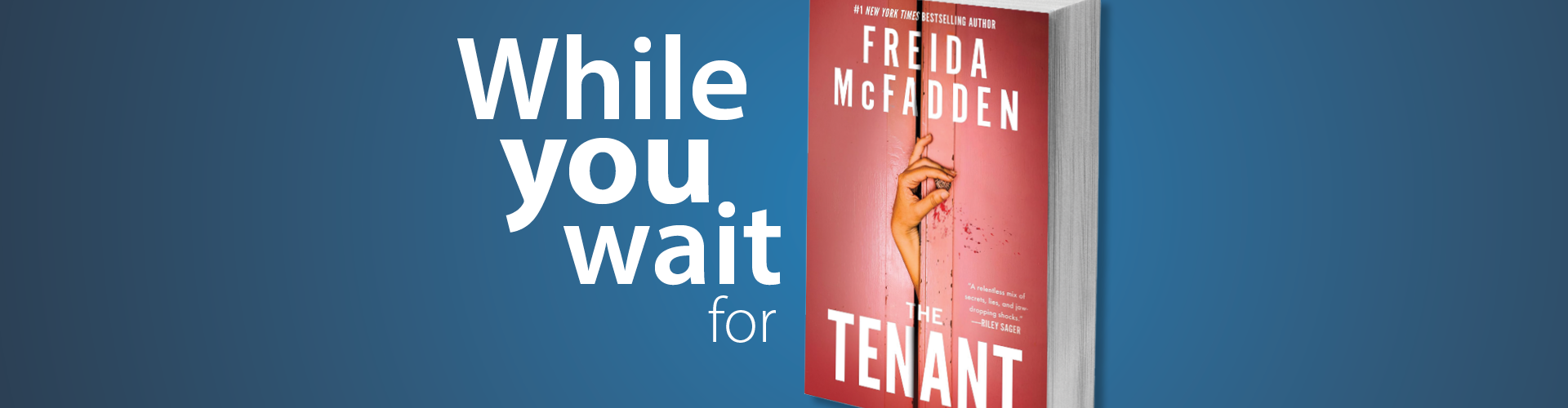 May 28, 2025 · Kaitlyn Kriley
While you wait for The Tenant
We've got reads to keep you busy while you wait for Freida McFadden's latest story, The Tenant. These books will have you questioning it all.
May 28, 2025 · Kaitlyn Kriley
While you wait for The Tenant
We've got reads to keep you busy while you wait for Freida McFadden's latest story, The Tenant. These books will have you questioning it all.
 May 28, 2025 · Ginger Park
Master Gardener advice to improve outdoor spaces
Shawnee County Extension Master Gardeners share tips to help you care for mature plants, new plantings, your lawn and the pollinators who support your garden during the summer.
May 28, 2025 · Ginger Park
Master Gardener advice to improve outdoor spaces
Shawnee County Extension Master Gardeners share tips to help you care for mature plants, new plantings, your lawn and the pollinators who support your garden during the summer.
 May 28, 2025 · Rain Schultz-Pruner
Great Read Alouds: Summer fun & sunshine
Get ready to read in the sunshine with these wonderful picture books all about summer!
May 28, 2025 · Rain Schultz-Pruner
Great Read Alouds: Summer fun & sunshine
Get ready to read in the sunshine with these wonderful picture books all about summer!
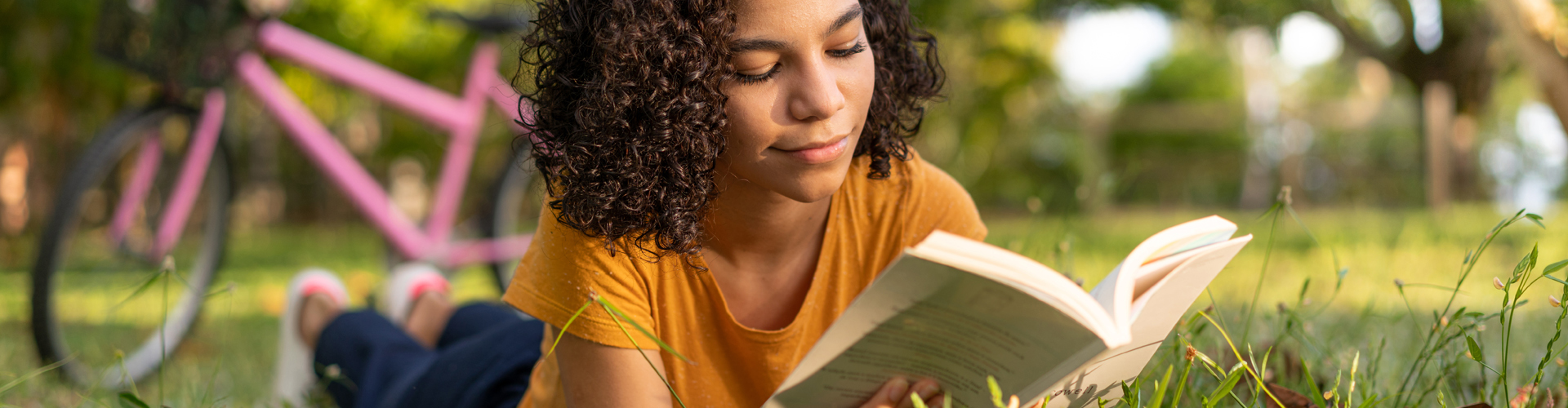 May 27, 2025 · Deb Ellerbrook
Journey Through Genres: Inspirational Fiction
Take a tour of fiction that weaves themes of faith, hope, redemption and spiritual growth into the stories. Deb highlights several of her favorites from a variety of sub-genres.
May 27, 2025 · Deb Ellerbrook
Journey Through Genres: Inspirational Fiction
Take a tour of fiction that weaves themes of faith, hope, redemption and spiritual growth into the stories. Deb highlights several of her favorites from a variety of sub-genres.
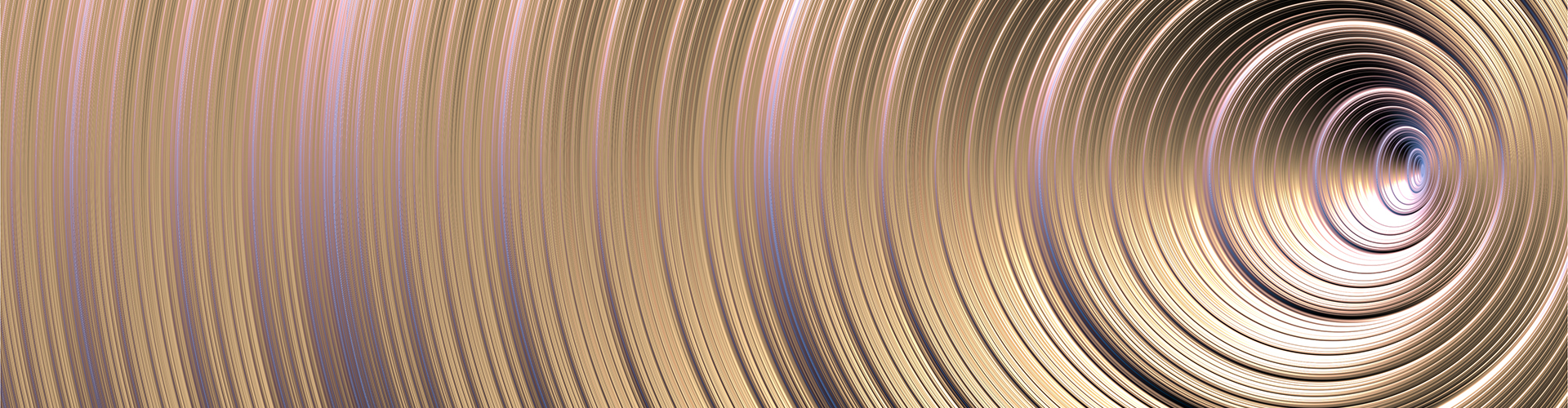 May 27, 2025 · Stephen Ferrell
3 New albums blending Indie & Alternative Rock
Check out new tunes from unique musicians who have been around awhile, but may be new to you.
May 27, 2025 · Stephen Ferrell
3 New albums blending Indie & Alternative Rock
Check out new tunes from unique musicians who have been around awhile, but may be new to you.












