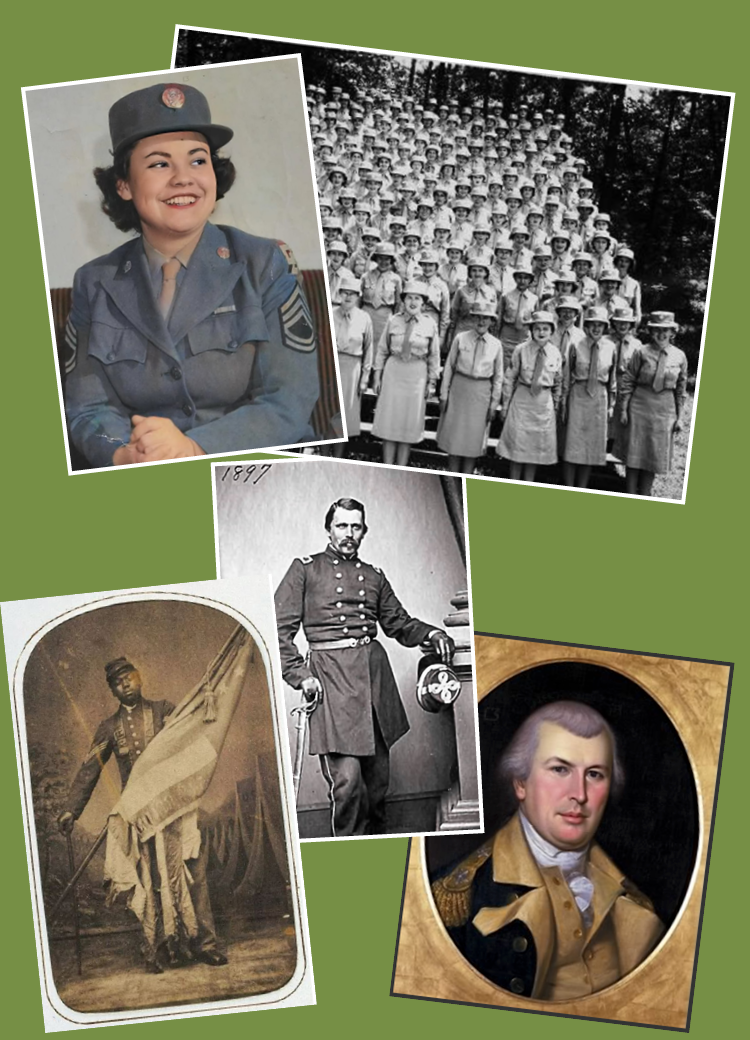Finding your family history in military records
Fold3 represents the three folds of the American flag. It is mostly a military database that helps you find information on people who served during the U.S. wars. This collection of U.S. military records includes the stories, photos and personal documents of the men and women who served. I am highlighting the genealogy-rich information you can find on the website and tips for searching for your family.
My interesting searches
In one Fold3 search I found city directories for Kansas City Missouri for the 1920s. In those directories I out found where my 2nd great grandmother lived and was able to review the people who lived on the same street. It listed their occupations and helped me understand the neighborhood makeup.
In another search I found the Civil War pension file number of my 3rd great grandfather. The file also included a widow’s pension file number. Those numbers helped me find a file at the National Archives that had more than 100 pages and included many relationships. It helps to add another generation to my family tree.
Researching Fold3 will enhance your knowledge of your family and add more information to your research. Fold3 has an extensive collection of military records including service records, pension files and draft cards. Here is information on how you can get started with Fold3.
How to use Fold3 step-by-step
Search for military records
First use the search bar on the homepage using key details such as:
- Name
- Branch of Service
- Service Number if you know it
- Location: Where the person served or enlisted.
- Keyword: Search by specific terms, like “World War II,” “Vietnam War” or “Civil War.
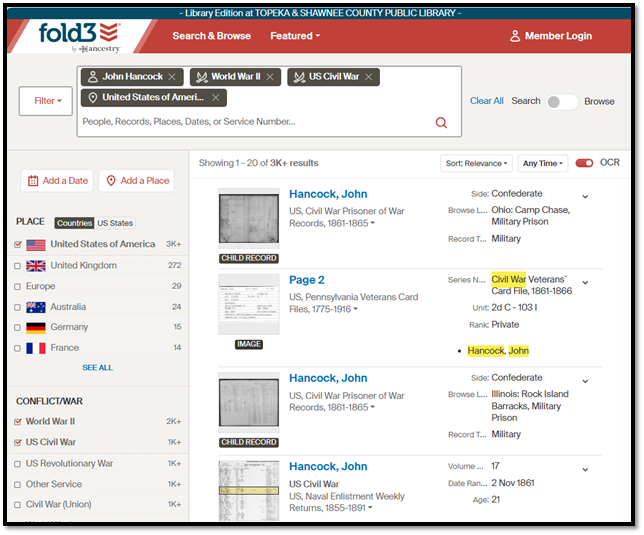 Searching for 'John Hancock' on Fold3
Searching for 'John Hancock' on Fold3
After you perform a search, use Fold3’s filters to narrow down your results. You can filter by:
- Document Type: Examples include "Pension Files," "Draft Cards" or "War Casualties."
- Conflict: Choose specific wars like WWII, Civil War or the Korean War.
Explore additional resources to enhance your research
- Famous People: Search records of well-known historical figures who served in the military.
- Special Collections: Access specialized records, such as war diaries and unit histories.
- Fold3 Wiki: Dive into Fold3’s helpful wiki to learn more about specific conflicts, military ranks, and terminology.
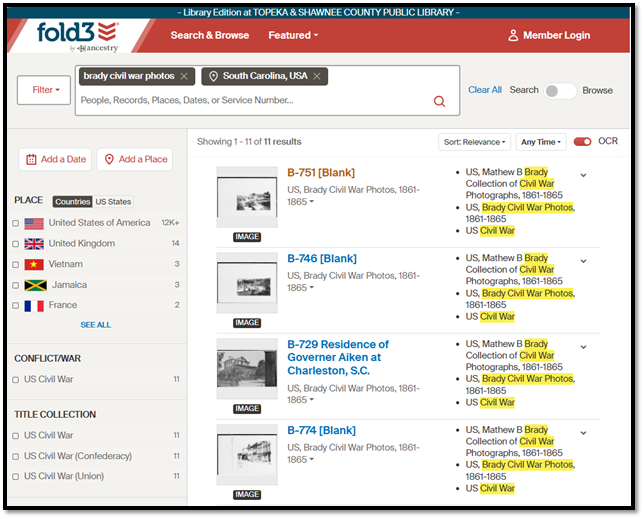 Browse documents with the Fold3 browser
Browse documents with the Fold3 browser
Examples of searches you can try
If you're unsure how to begin, here are a few search ideas to get you started:
- Search for Civil War photos
- Name : “Brady Civil War photos” (see example)
- Filter: add place, (ex. South Carolina)
- Sort: A-Z
- Search for a WWII Veteran’s Service Record
- Name: “James Smith”
- Filter: WWII
- Result: A service record showing James Smith’s enlistment date, assigned units and discharge papers.
- Search for Civil War Pension Files
- Name: “Mary Johnson”
- Filter: Civil War, Pension Files
- Result: A pension file showing Mary Johnson applied for benefits after her husband’s death.
- Search for World War I Draft Cards
- Name: “Robert Thompson”
- Filter: WWI, Draft Registration Cards
- Result: A draft card containing Robert Thompson’s age, address and physical description of 1917.
Tips for success
- Use Specific Keywords: If you have limited information, try variations of the name or use related keywords like military ranks or service dates.
- Combine Filters: Narrow your search by using multiple filters (e.g., name, conflict and document type) to find the most relevant records.
- Advanced Search: Use Fold3’s advanced search options for more targeted results (e.g., searching for specific states or military units).
With Fold3 you can uncover a wealth of military records and discover the stories of those who served in the military. Whether you’re tracing your family history or researching a broader historical period, following the steps above will guide you toward valuable documents.
Happy searching and good luck with your research!