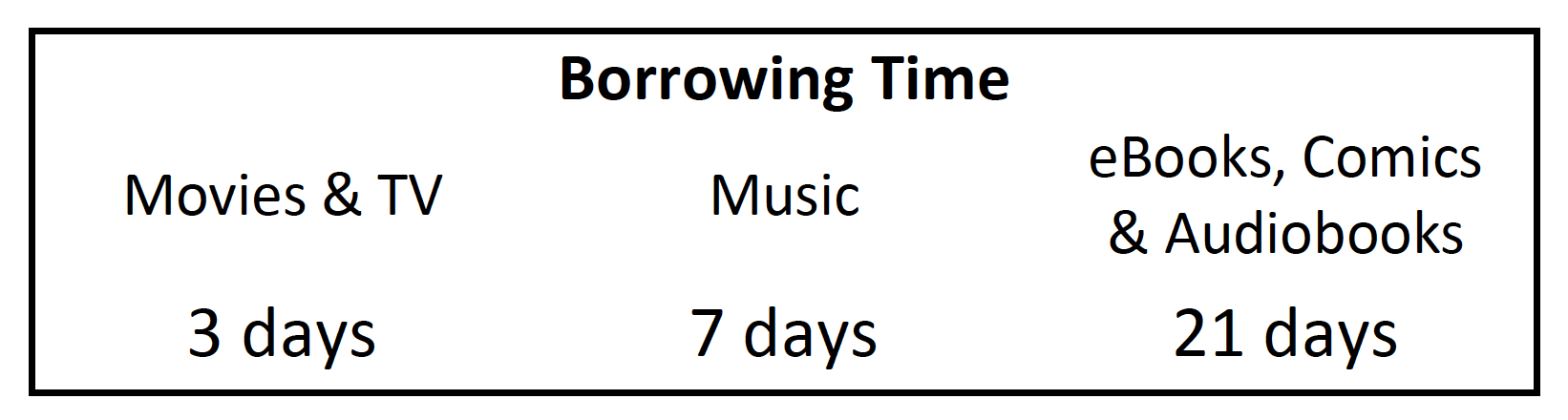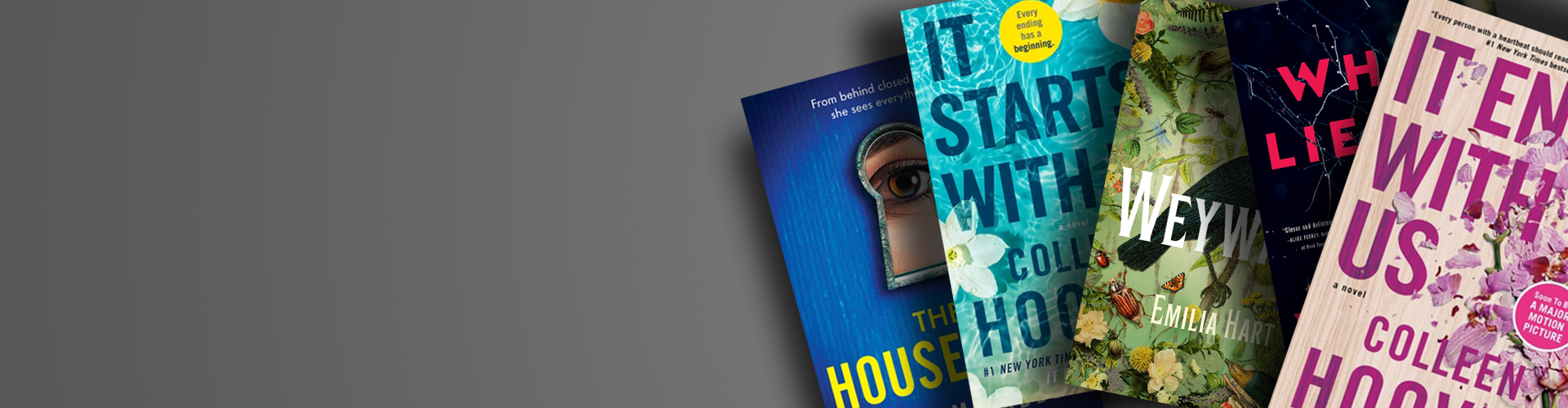
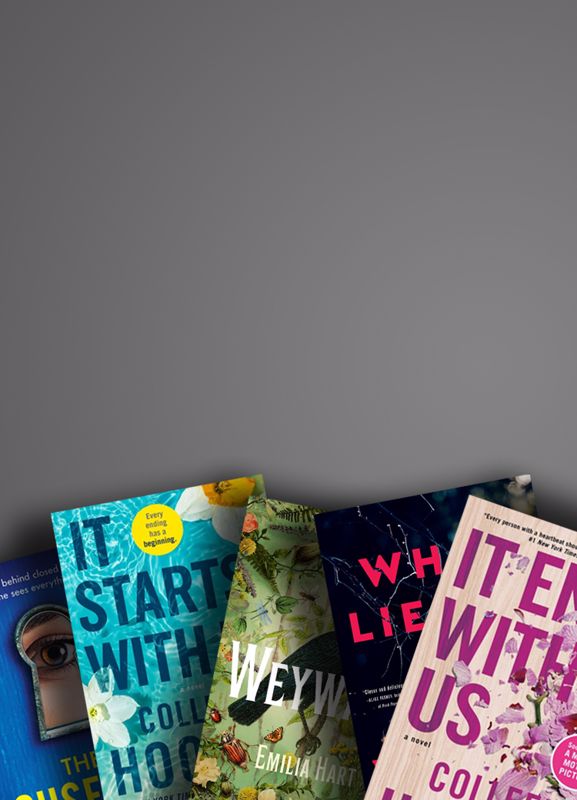
Libby
 Libby is OverDrive’s app that makes downloading ebooks and audiobooks super easy. Download Libby from the App Store, Google Play or Microsoft, have your library card handy and start reading right away.
Libby is OverDrive’s app that makes downloading ebooks and audiobooks super easy. Download Libby from the App Store, Google Play or Microsoft, have your library card handy and start reading right away.
Hoopla
 The library offers a great selection of ebooks, audiobooks, movies, television shows, educational & instructional videos, documentaries and music. Whether you’re looking for a box office hit or a classic, there is sure to be something you’ll enjoy again and again.
The library offers a great selection of ebooks, audiobooks, movies, television shows, educational & instructional videos, documentaries and music. Whether you’re looking for a box office hit or a classic, there is sure to be something you’ll enjoy again and again.
Ebooks
Search
Search the Catalog
bookflix

BookFlix – Listen and read storybooks, ebooks, videos, games and more for grades pre-K through 3.
Animated stories and interactive games keep young readers engaged and help build vocabulary. Spanish language versions available for some titles.
Explore nine themes of stories paired with nonfiction resources:
- ABC's and 1,2,3's
- Adventure
- Animals and Nature
- Celebrations
- Earth and Sky
- Family and Community
- Imagination
- People and Places
- Music and Rhyme