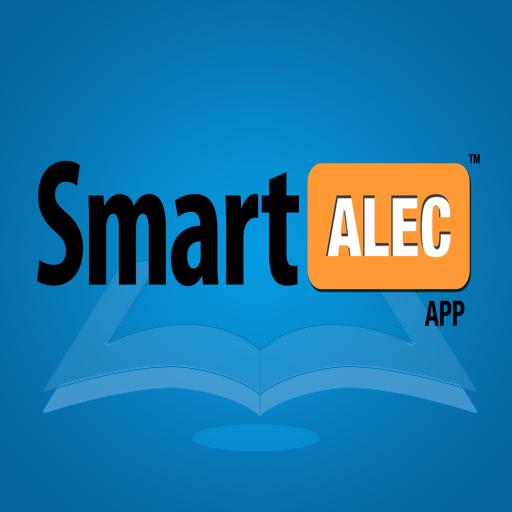Print, Copy, Fax & Scan
Copies
- Copies are 10 cents per page for black & white and 50 cents for color for letter, legal or 11x17 copies.
- All copiers have automatic document feeders and can produce double sided copies.
Printing
- Customers can print 2 free pages a day.
- Additional prints are 10 cents per page for black & white and 50 cents for color.
- Available in the Level 2 Tech Center and the Copy Center.
SmartAlec Wireless Printing Service
Wireless printing from your laptop, Chromebook or other mobile device is available at the library with our SmartALEC wireless printing service.
- Use SmartAlec to upload your documents, then release/print at any Print Release Station at the library.
- To login, enter your Library Card number and PIN.
Use SmartAlec on your Phone
box
Paying for Printing & Copies
- Use your library card account to pay for copies and printing.
- Add money to your library account online with a credit card. Login with your library card and PIN and then click on the Add money to SAM Account tab.
- In the library use a checkout kiosk to add money to your account with cash or credit cards. Start the process by selecting Add Money to Library Card.
- Check how much money you have on your SAM account at any public computer, photocopier, checkout kiosk or online.
Faxing
-
Self-service faxing is free for local, toll free and long distance numbers. The fax machine is located in the Business Center across from the Customer Service Desk.
-
After faxing wait by the machine to receive the confirmation page that your fax was sent.
-
The library does not accept incoming faxes for customers.
Scanning
-
Scanners attached to public computers in the Level 2 Tech Center (L2TC) allow customers to scan documents and photographs.
-
L2TC scanners are flatbed document and photo scanners take approximately 10 seconds to scan with a scan resolution of 2400 x 2400dpi. You can edit files, save files to a USB, and email or print files from the public computers.
-
Library photocopiers with document feeders can quickly scan multiple pages or can scan oversize pages up to 11x17. Photocopiers can only scan directly to a USB drive.