Quick guide to Ancestry Library Edition
One of the best things libraries provide is free access to expensive resources. We offer a large variety of exclusive databases, books and websites to help you investigate your heritage and build your family tree.
You might know about Ancestry.com, but have not wanted to pay to use it. We offer Ancestry Library Edition, which is an upscale version you can access free at the library. This gives you access to premium tools to help you:
- find members of your family tree
- see actual historical documents on your family such as draft cards, immigration logs, census records and marriage registries,
- and find out if you have family ties to royalty, aristocracy, tribes or historical locations.
Ancestry Library Edition is only available for in-library use so you must be in the building. The first step is to create an account. There are tips and tricks all along the way, but one of the best ways to start is by trying some searches on the main page to get a little practice. Have fun with this — search for people you know or would like to know more about.
Finding your family
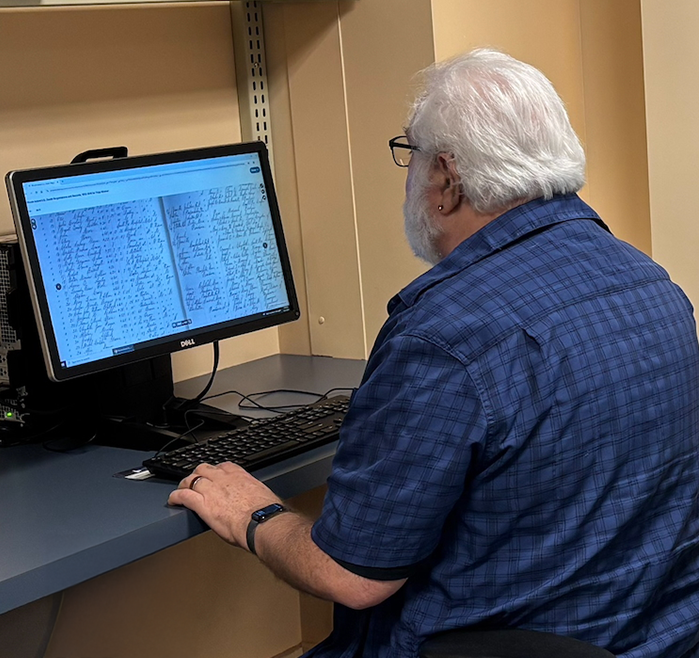 Family research always begins with what you know about your relatives. In Ancestry Library Edition look at quick links for relevant information that may already be available for you such as voter lists, births, marriage and death documents, or city directories. It’s worth so much to build a family tree on the site. You can scrapbook it, gift it, or uncover and re-tell your family’s stories based on the information you find.
Family research always begins with what you know about your relatives. In Ancestry Library Edition look at quick links for relevant information that may already be available for you such as voter lists, births, marriage and death documents, or city directories. It’s worth so much to build a family tree on the site. You can scrapbook it, gift it, or uncover and re-tell your family’s stories based on the information you find.
It's easy to get overwhelmed by all the information that’s available, so organization is key once you start accumulating information. We are happy to help you in the Topeka Room on the library's second floor. If you prefer DIY, you can use the Ancestry Library Edition Learning Center for Research Aids. You can create ancestry charts and research records, depending on how much work you do. Ancestry Library Edition is available on all library computers.















