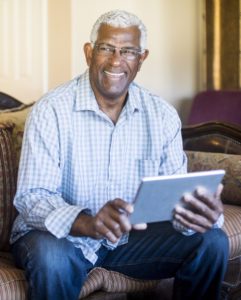How to be Computer Savvy
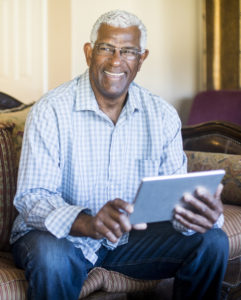 Get back to learning in our practical and fun computer classes. Learn how to stream new release shows or movies to your home TV or device. Learn how to draw, knit or tie your own fishing flies from the internet. Learn how to protect your online accounts while you keep up with friends and share family photos on social media.
Get back to learning in our practical and fun computer classes. Learn how to stream new release shows or movies to your home TV or device. Learn how to draw, knit or tie your own fishing flies from the internet. Learn how to protect your online accounts while you keep up with friends and share family photos on social media.
If you know someone who is new to computers, our classes really do start at the beginning in a welcoming, laid-back atmosphere where everything they need is provided. In the Introduction to the Internet class we show how to move quickly from website to website, tips about internet addresses, and we visit all kinds of sites to show different activities, entertainment, information and even live camera feeds.
If you're retraining for a new job or just want to brush up on your skills, our Microsoft Office Word, Excel, PowerPoint and Google Docs classes give you a good working knowledge of business programs with helpful in-class exercises. Learn all types of tips and tricks for writing a document in Word and improve the finished document using Word’s language tools. Create a document with a clean professional look or a snazzy column and photo layout in Word II: Graphics.
For entertainment we have classes on touring the digital library of ebooks, audiobooks, graphic novels, movies and television shows. In class you set up an account with your library card and learn to download music, ebooks, audiobooks, movies and graphic novels on your device.
Come to specialized classes for iPad, Android tablets, Kindles or Nooks to get more device-specific help. Computer and Gadget Help is also available every Tuesday afternoon from 3-4:30pm. Staff members provide up to 15 to 20 minutes on specific questions you have about your device; your Facebook, Twitter or Instagram page settings; help with Microsoft Office projects or any tech issues you have.
Classes are free and everything you need is provided. Registration is required due to limited space and computers. If you want to learn computer basics on your own, go to DigitalLearn for short (6-22 minute) online classes that teach you one computer skill at a time.