Caring for your personal collections
Whatever your personal collection includes, there are best practices to help you protect and store it. If you have photos and documents, or heirlooms like a flag, a quilt or even a wedding or baptism gown, I'll talk about how to protect and store it.
Let's start with what you might not want to keep. How do you decide what is the best practices in discarding, donating or just throwing away items you don't want or can no longer store?
Advice from the Library of Congress
The Library of Congress is a great resource to help you sort through your personal collection and organize items. Here are some things Laura Kells and Meg McAleer, two senior archivists from the Library of Congress’s Manuscript Division suggest.
Start simply
First, approach your collection as a single unit of stuff. Don’t dwell on individual photos or letters yet. Think about the entire collection as a mass of related things. Kells said, “You’ll scare yourself if you think, ‘I have two hundred things.’ The project will seem bigger.” It is one collection.
Clumps
 Consider devoting a rainy weekend to pulling out your collection. At this point you will be surveying its broad landscape. Begin by sorting items into what McAleer and Kells expertly call “clumps.” This is your first pass, so just group things into general categories such as letters and photos. You decide on your categories. Be consistent but accept that there might be overlap between categories. If you want to categorize clumps by year, fine. Maybe it's phases of a person’s life, holidays or type of materials.
Consider devoting a rainy weekend to pulling out your collection. At this point you will be surveying its broad landscape. Begin by sorting items into what McAleer and Kells expertly call “clumps.” This is your first pass, so just group things into general categories such as letters and photos. You decide on your categories. Be consistent but accept that there might be overlap between categories. If you want to categorize clumps by year, fine. Maybe it's phases of a person’s life, holidays or type of materials.“What you try to do is identify the clumps that already exist,” McAleer said. “And hopefully clumping naturally occurs. For instance, you could have gotten all of your grandmother’s papers after her death. That’s a clump. Trips? That’s a clump. Christmas stuff, that’s a clump. Photographs, that’s a clump.
Be realistic about workspace and time
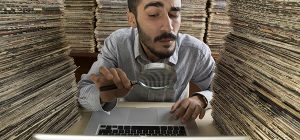 There are two important things you should address early on: space and time. Your collection will take up space in your house as you sift through it, so plan your workspace realistically. Set aside a temporary workspace if you can – a room or a corner of a room. Or plan to unpack and re-pack your collection for each sorting session.
There are two important things you should address early on: space and time. Your collection will take up space in your house as you sift through it, so plan your workspace realistically. Set aside a temporary workspace if you can – a room or a corner of a room. Or plan to unpack and re-pack your collection for each sorting session.
“In most people’s homes they don’t have a great deal of space to have things sitting out for a long time,” McAleer said. “At some point you will really need that dining room table for dinner.”
Avoid spills
Don’t eat or drink in the work area. Kells said, “Just step away. When you’ve got big piles and you reach your drink and you knock it over, you’ll be real sorry if you spill your coffee all over your documents or your photographs.” McAleer said, “It happens in an instant. None of us anticipate it. It can be tragic.”
Time
“Do not start out with a commitment that every single item within this collection is going to be organized perfectly,”McAleer said. “That could make you feel a sense of defeat. Just start out by saying, ‘I want to improve the organization,’” Kells said.
The Library of Congress also suggests how to scan and digitally store media. To read more, visit Your Personal Archiving Project: Where Do You Start? In addition, check out their Taking Inventory Checklist and their Personal Archiving page.
Digitizing photos
WIRED Magazine lists How to Digitize Old Photos With Your Phone. In addition to reviewing photo scanning products, here's their advice.
 Curate your images: Don’t scan every photo. Duds were common in the days when we had to wait for them to be developed to see how they turned out, so just select your favorite photos.
Curate your images: Don’t scan every photo. Duds were common in the days when we had to wait for them to be developed to see how they turned out, so just select your favorite photos.- Remove from albums: It may be tempting to save time by scanning photos in frames or albums, but plastic and glass layers will increase the risk of reflections.
- Clean your photos: You can use a soft brush or compressed air to remove dust. Try a lint-free cloth if there are marks or stains, but do not use cleaning supplies, and always go slowly and gently. Any fluid, even water, is likely to cause damage. Sometimes it is easier to clean the image with editing tools after scanning.
- Use a plain background: Solid colors enable scanning apps to find the edges of your images. We found a white background worked well. Avoid patterned or textured surfaces.
- Natural lighting is vital: Bright and soft natural light is best. Scout out a location and do a couple of test runs. Avoid strong light sources and artificial light, as they can cause glare.
- Position carefully: You want to be directly above the photos and as close as possible. Avoid taking shots at an angle. Ensure they are in focus before you scan. It’s also crucial to be still to avoid blurring.
- Share them: Friends and family will get a real kick out of forgotten photos. It can be fun to share them privately by sending them in messages or emails or sharing folders in cloud services. However, be sure to check with the folks in photos before you post them on social media.
- Display them: We use Google Photos and have a folder that displays our favorites on Nest Hubs and TVs with Chromecast around the house. You could also use a digital picture frame or another smart display.
Caring for textiles
Supplies
Websites
- Library of Congress, Collections Care Guide
- National Archives, Preserving Your Family Archives
- Home Film Preservation Guide
- Gaylord Archival, Personal Collections Resources
- National Archives Preservation Guides
Books
- Guide to Collections Care by Gaylord Archival
- Caring for Your Family Treasures: Heritage Preservation by Jane S. & Richard W. Long













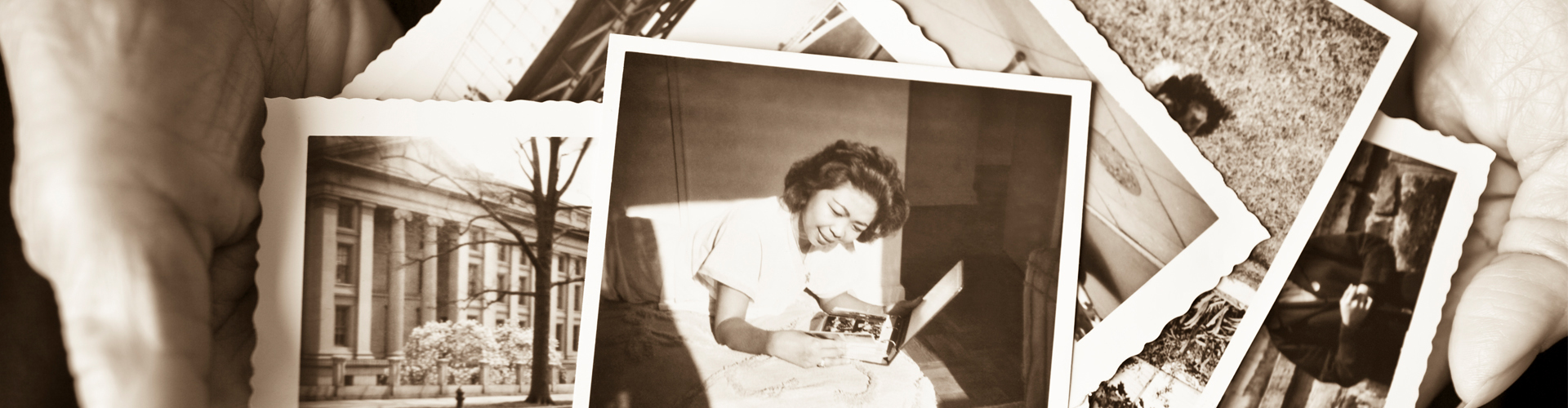
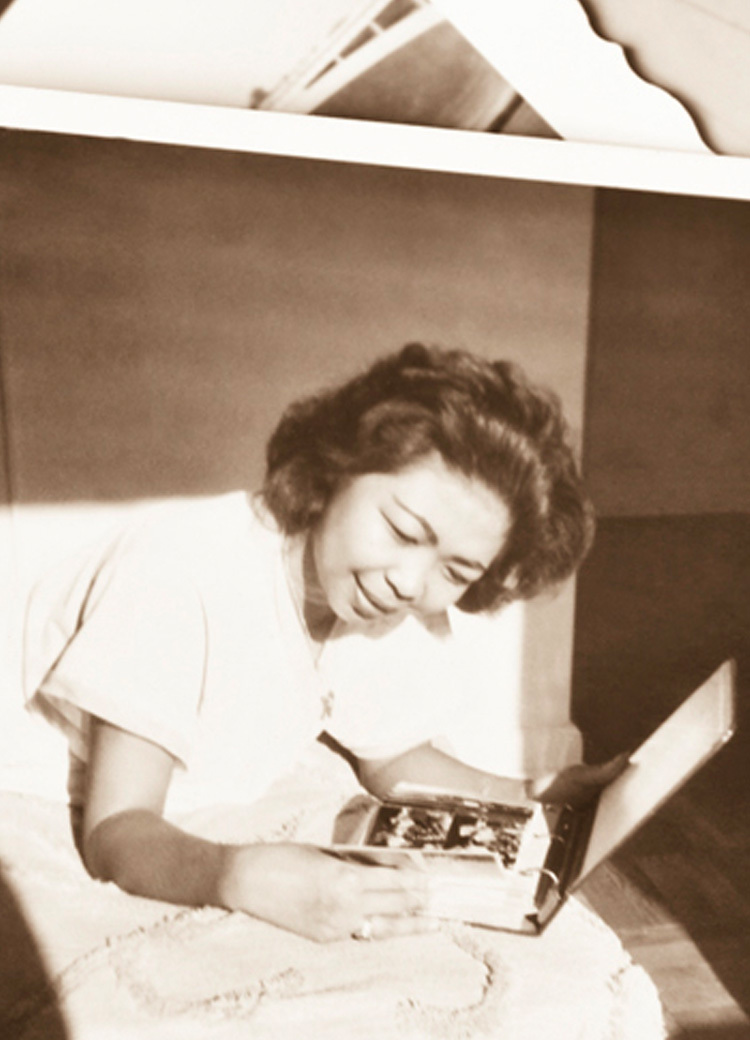
 University Products
University Products
