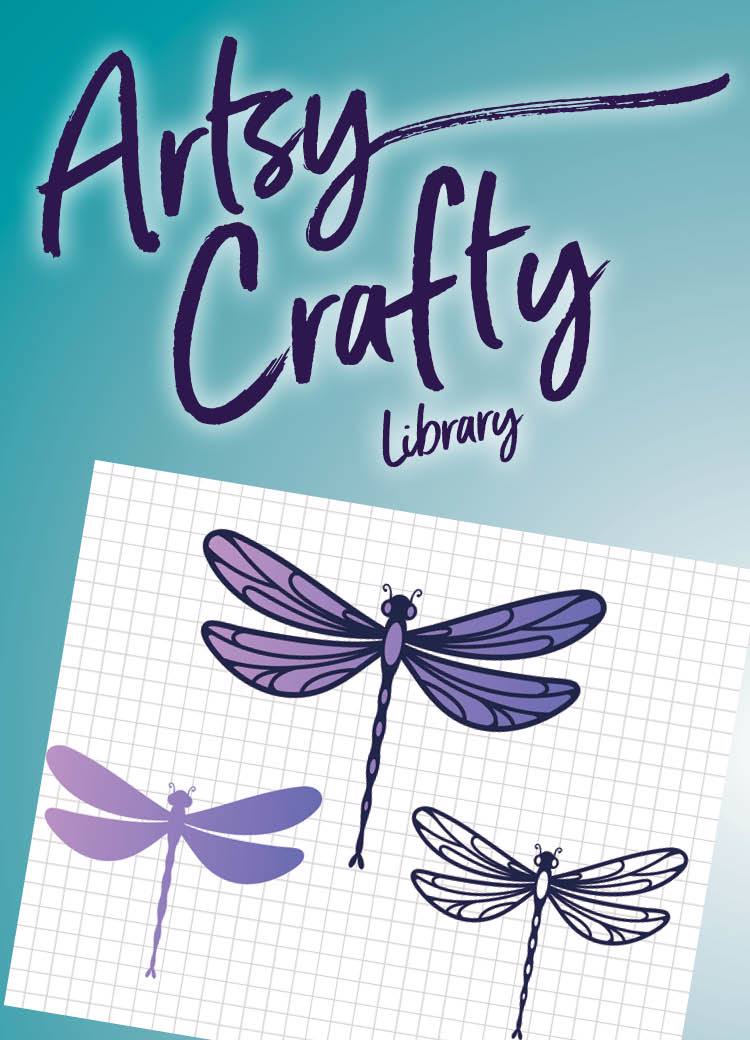Artsy Crafty Library: Cricut Challenge
 The Cricut machine in the Level 2 Tech Center has been calling to me. It's time to take the challenge and find out what the Cricut is all about. I can hear some of you already, "What is a Cricut machine? How do you even say that name?" A Cricut machine (sounds like "cricket") cuts various types of flat materials like paper and vinyl very precisely and it is incredibly good at intricate projects. It cuts with a fine, rotating blade so it can change direction as needed and it cuts really fast.
The Cricut machine in the Level 2 Tech Center has been calling to me. It's time to take the challenge and find out what the Cricut is all about. I can hear some of you already, "What is a Cricut machine? How do you even say that name?" A Cricut machine (sounds like "cricket") cuts various types of flat materials like paper and vinyl very precisely and it is incredibly good at intricate projects. It cuts with a fine, rotating blade so it can change direction as needed and it cuts really fast.
Time for tutorials
I needed to get some tutorials under my belt and see this cutting machine in use. There are quite a few steps when using the Cricut and I wanted to feel more confident when I started my projects. The library has an awesome subscription to Creativebug, which includes many different creative classes and Learning Journeys. Creativebug has curated a set of 7 classes in the Intro to Cricut Learning Journey that taught me about the Cricut machines as well as demonstrated it in action by different creators. There are more than 1000 classes using the Cricut on Creativebug so I really appreciated having this intro set to get off on the right foot with my Cricut projects. Cricut also has an extensive collection of videos and guides at Cricut.learn. In the library's catalog we have books and ebooks where you can learn more about cutting machines like the Cricut.
Practice time
 At this point I'd watched videos, had some ideas, and wanted to make something of my own. Cricut has their own design software called Cricut Design Space, which tells your machine what and how to cut. There's a definite learning curve to this program. In the classes I watched I'd caught some tips and tricks, but doing it myself is where I really started to figure out what the tools could do. My goal was pretty basic: design something fun in Cricut Design Space using the editing tools, walk through the steps to cut the design into adhesive vinyl on the cutting mat, weed the extra material, attach transfer tape, and prep for adhering to the final product. Remember, I told you there are quite a few steps!
At this point I'd watched videos, had some ideas, and wanted to make something of my own. Cricut has their own design software called Cricut Design Space, which tells your machine what and how to cut. There's a definite learning curve to this program. In the classes I watched I'd caught some tips and tricks, but doing it myself is where I really started to figure out what the tools could do. My goal was pretty basic: design something fun in Cricut Design Space using the editing tools, walk through the steps to cut the design into adhesive vinyl on the cutting mat, weed the extra material, attach transfer tape, and prep for adhering to the final product. Remember, I told you there are quite a few steps!
Challenge Unlocked
 I did it! In fact I made a whole bunch of small vinyl projects that are ready to stick to tumblers, journals and backgrounds. I feel more confident and ready to start my next project because I unlocked the Cricut challenge! If you hear the call of the Cricut like I did, head over to the Level 2 Tech Center website to complete your required orientation where you'll learn more about the space and library best practices. You can start learning today with all the resources at hand and be ready for your own Cricut challenge in the near future. When you're ready reserve time on the library's Cricut.
I did it! In fact I made a whole bunch of small vinyl projects that are ready to stick to tumblers, journals and backgrounds. I feel more confident and ready to start my next project because I unlocked the Cricut challenge! If you hear the call of the Cricut like I did, head over to the Level 2 Tech Center website to complete your required orientation where you'll learn more about the space and library best practices. You can start learning today with all the resources at hand and be ready for your own Cricut challenge in the near future. When you're ready reserve time on the library's Cricut.