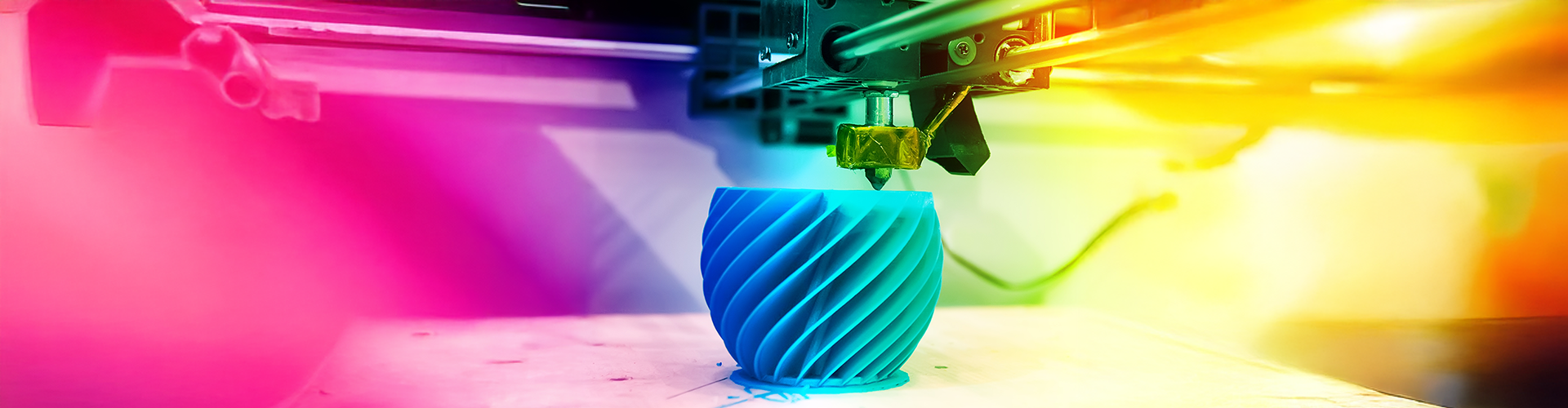
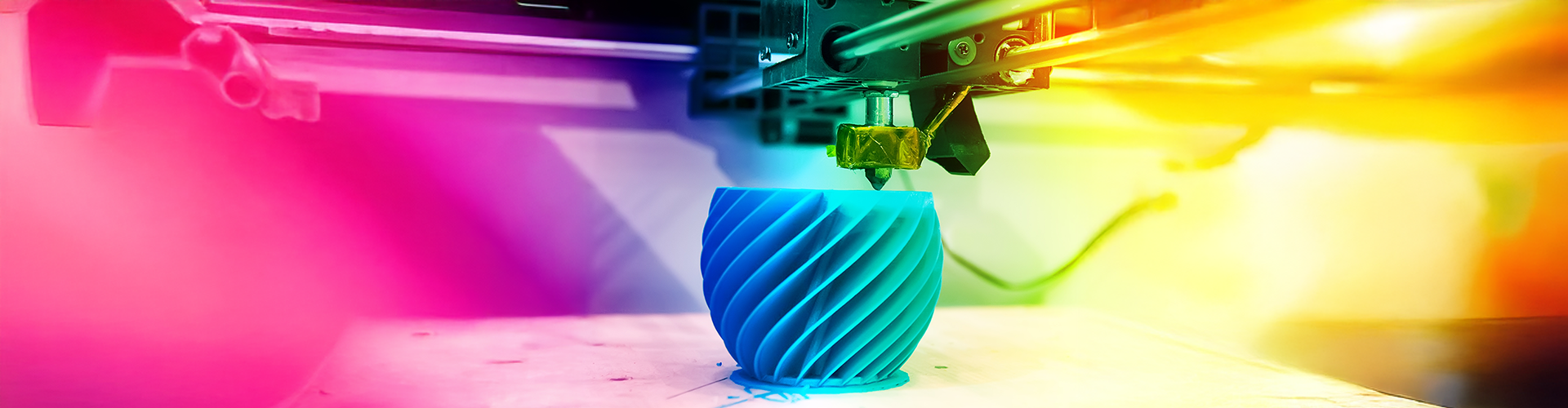
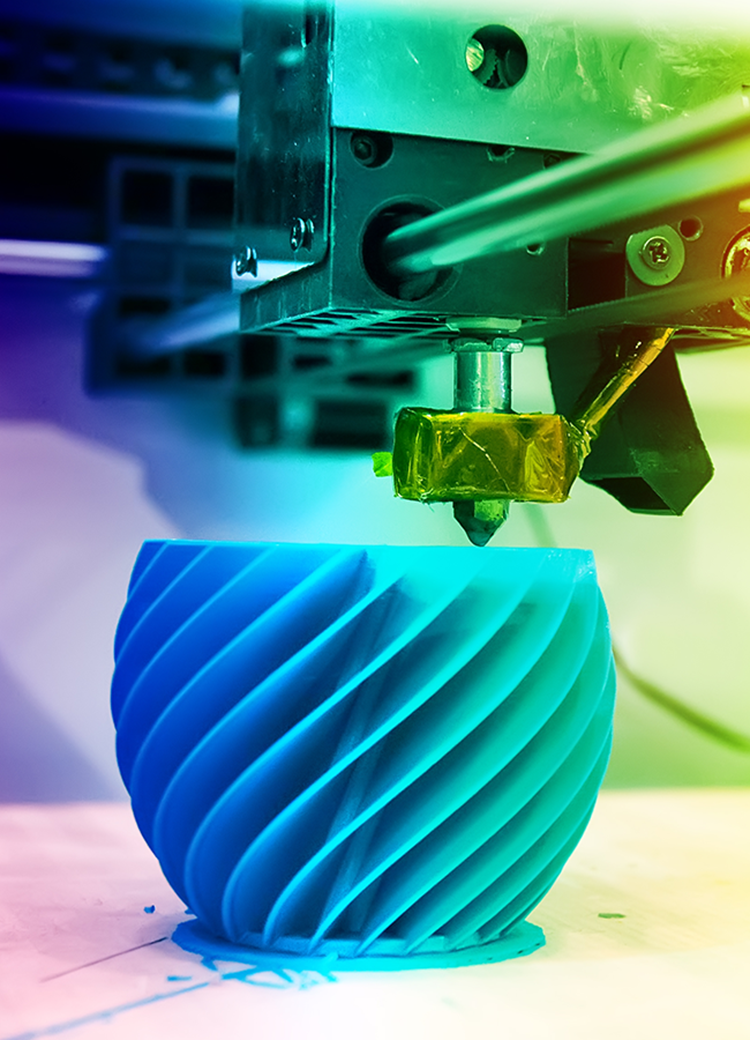
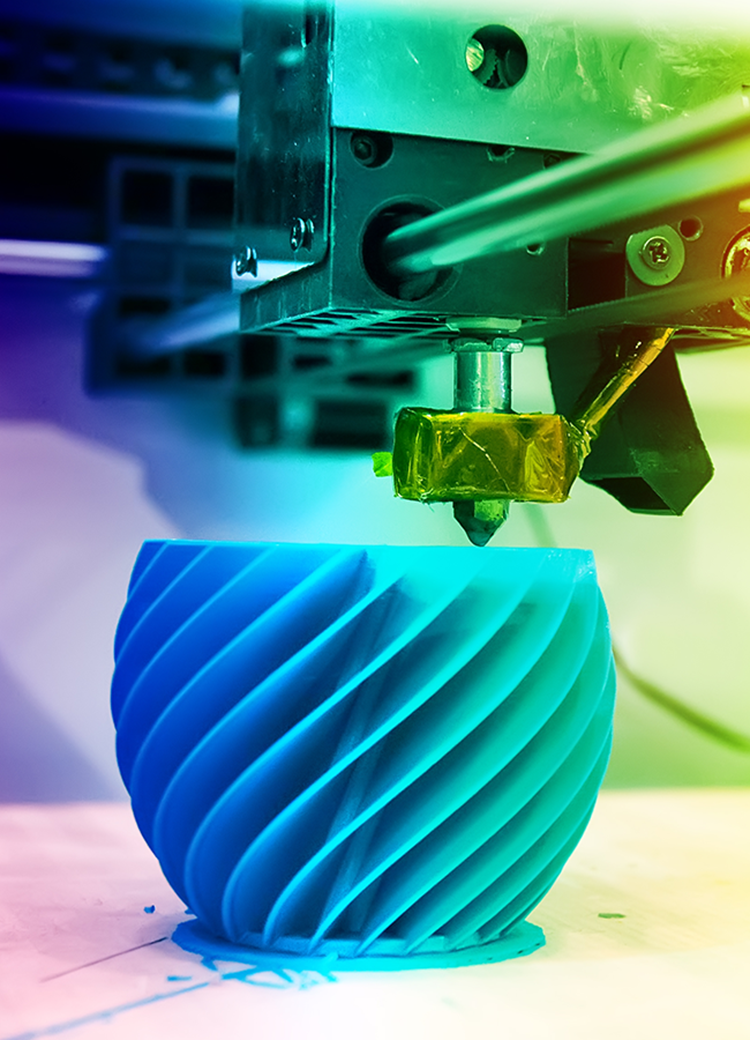
3D Printer
About 3D printing
3D printing is the process of creating physical objects from a three dimensional digital model. This technology is quickly evolving and the library gives you access to experiment with 3D printing.
Our 3D printers are Bambu Lab P1Ss with 0.4 mm nozzles. They use filament made of PLA, a form of plastic. Printing time depends on the complexity of the file. Overall size, layer height, shell thickness and fill density will impact print time.
3D printing is created one layer at a time, from the bottom up. If there are overhangs or arms in your design, your print may fail without supports. A small object may need a brim to help it adhere to the print surface.
Experimenting
3D printing helps designers prototype and improve their products. You may have to adjust with your file if the print does not print properly. Was it too complex? Was it too thin or have too much overhang?
Instructions
You need to take the 3D Printing Orientation in Niche Academy before reserving and using a 3D printer. Library staff will note on your account when you have taken the orientation and passed the quiz.
You can browse and download 3D design files from a few different websites including Thingiverse, Printables, Bambu Studio or use the Sample Files on this page.
If you want to create your own design, use a 3D modeling program. Tinkercad is available for free and the Digital Arts Studio iMacs have Blender software installed. Make sure to save your file in .STL, .OBJ, or .AMF format.
Reserve a 3D printer. When it is your reserved time log into the computer next to the printer you reserved. Open the Bambu Studio software and load your file onto the virtual build plate. Slice your file then print it. (More detailed instructions are provided in the orientation.)
Maximum allowed print time is 3 hours per job.
Printing costs $2 a session.
Upcoming classes on 3D printing
Classes on 3D printing
 Feb 24 | 10:00AM - 11:00AM
Computer and Gadget Help
Oakland Community Center, 801 NE Poplar St, Topeka, KS 66616
Feb
24
Feb 24 | 10:00AM - 11:00AM
Computer and Gadget Help
Oakland Community Center, 801 NE Poplar St, Topeka, KS 66616
Feb
24
 Feb 24 | 05:00PM - 6:00PM
Computer and Gadget Help
Oakland Community Center, 801 NE Poplar St, Topeka, KS 66616
Feb
24
Feb 24 | 05:00PM - 6:00PM
Computer and Gadget Help
Oakland Community Center, 801 NE Poplar St, Topeka, KS 66616
Feb
24
 Feb 24 | 05:30PM - 7:30PM
Intro to 3D Printing
Topeka and Shawnee County Public Library, Digital Arts Studio (2nd Floor)
Feb
25
Feb 24 | 05:30PM - 7:30PM
Intro to 3D Printing
Topeka and Shawnee County Public Library, Digital Arts Studio (2nd Floor)
Feb
25
 Feb 25 | 10:00AM - 11:00AM
Computer and Gadget Help
Crestview Community Center, 4801 SW Shunga Dr, Topeka, KS 66614
Feb 25 | 10:00AM - 11:00AM
Computer and Gadget Help
Crestview Community Center, 4801 SW Shunga Dr, Topeka, KS 66614










