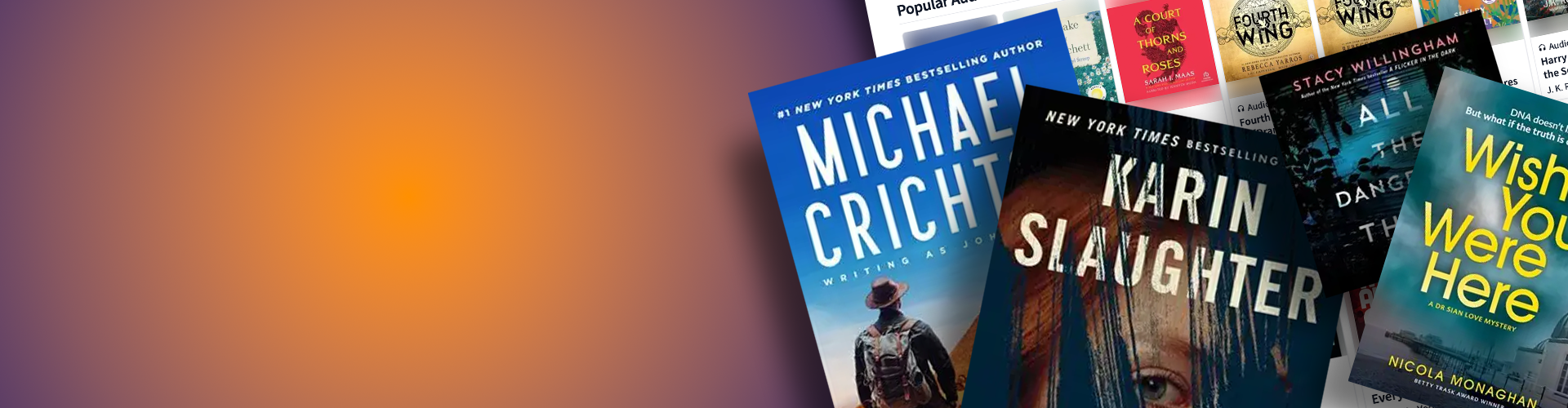

Hoopla
info
 The library offers a great selection of movies, television shows, educational/instructional videos, documentaries, music, and audiobooks on your browser, smartphone, or tablet.
The library offers a great selection of movies, television shows, educational/instructional videos, documentaries, music, and audiobooks on your browser, smartphone, or tablet.
Whether you’re looking for a box office hit or a classic, Hoopla Digital has something you’ll enjoy again and again.
CSS Expand Code
Tagged with:
Hoopla |
audiobooks |
ebooks |
comics |
movies |
TV |
magazines |
music












