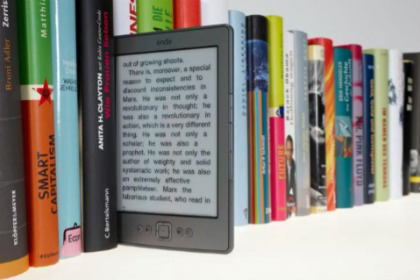Find Your Next Book with NoveList
I love helping people find new books! Readers, you all know the joy of listening to someone describe a book they loved, and you know how much fun it is to suggest another book they might enjoy. If you don't have a librarian or a reader friend on hand when you're looking for a reading recommendation, NoveList Plus has you covered. This wonderful online tool for finding books is available any time of day. Librarians around the world use this resource to connect readers with great books and you can use it on your own to find books. All you need is a library card.
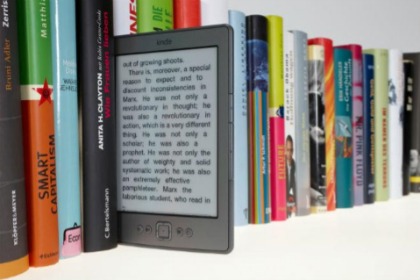 If you’re in a book-exploring kind of mood, you’ll find reads you might not have encountered otherwise. If you’ve just read something great and you’d like to follow up with something similar, you can discover read-alikes. You can even search for a book that fits your reading style based on mood, voice, character and themes. It’s easy, fun and—warning—really addictive.
If you’re in a book-exploring kind of mood, you’ll find reads you might not have encountered otherwise. If you’ve just read something great and you’d like to follow up with something similar, you can discover read-alikes. You can even search for a book that fits your reading style based on mood, voice, character and themes. It’s easy, fun and—warning—really addictive.
Recommended Reads
The staff at NoveList are librarians, booksellers, authors and book fanatics. One way they help readers quickly find good reads is by providing links to recommended reads in a broad range of categories, in the left menu of the landing page. Categories include audiobooks, best fiction of 2019 and NoveList staff faves. Click any category to get even more options to refine results, then explore a list of great titles.
Read-alikes

One of the easiest ways to find new books on NoveList is to start with a book or author you already love. Search that title on NoveList and find recommendations for read-alikes—other books or authors that you might enjoy along similar lines. You can go straight to the list by clicking “Title Read-Alikes” or “Author Read-Alikes” in the listing. Click on the book title for more details on the book, including reviews, related lists and a breakdown of the book’s appeal terms. Read-alikes include reasons why the connection is made, such as similar setting, style or appeal, so you know why it was added to the list and can choose one that fits what you’re looking to read next.
Themes
One of NoveList’s newest features is the ability to browse by theme. Themes capture the way readers talk about books, and NoveList provides categories in all major fiction genres. Examples include “enemies to lovers,” “band of survivors” and “do not go in there.” Just pick a genre you enjoy to open up a long list of themes that will spark your excitement and lead you to new books.
Appeal Mixer
The appeal mixer is fun! This tool allows you to choose several elements in a book, such as character, tone and pace, and then add the flavors you like. For example, you could choose authentic characters in a fast-paced book with a compelling writing style. Hit “Find Titles” and see what NoveList comes up with for you! Or choose from lists of books based on pre-made appeal combos, such as “Amusing and Engaging” or “Nostalgic and Compelling.” This is a great way to find books, but it’s also a way to become more aware of what you like as a reader. This will make it easier for you to describe what you read or what you’re looking for.
After you play with NoveList, drop a line in the comments section below to let me know what you discover!
loading...