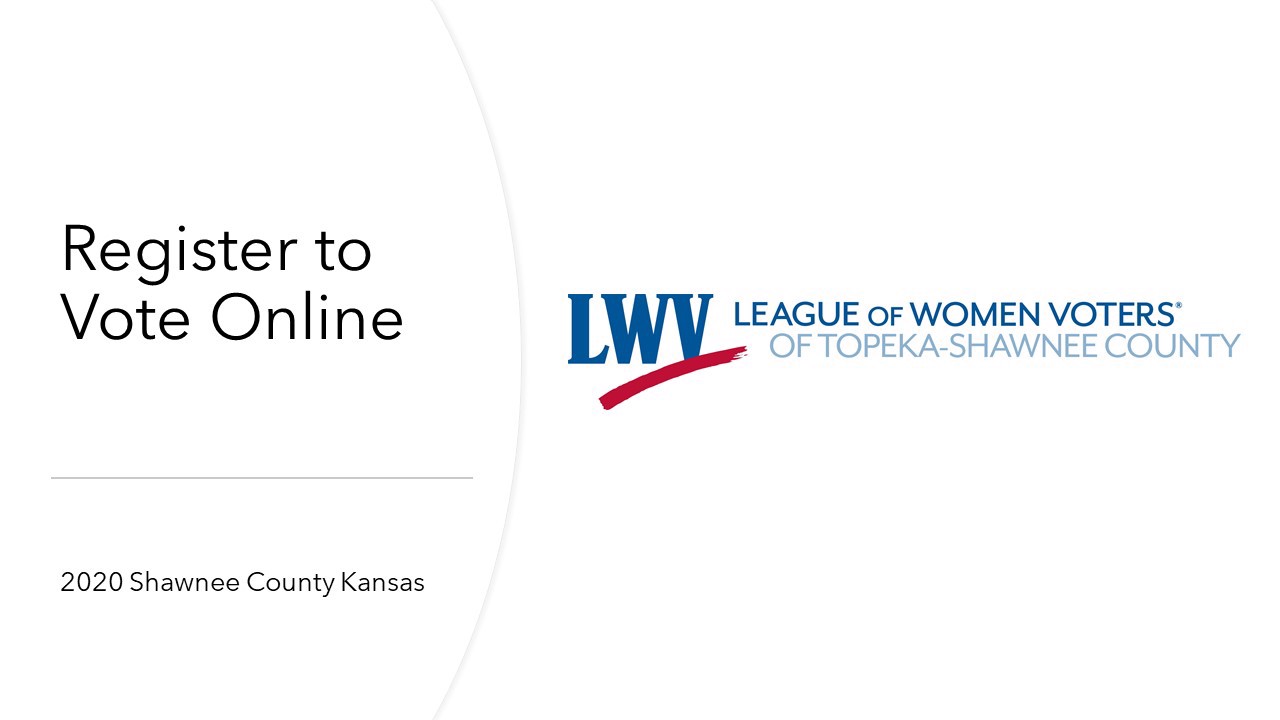Voting from Home
With advance voting, any registered voter can vote by mail or in person before election day. You can request a mail-in advance ballot online at KSVotes.org
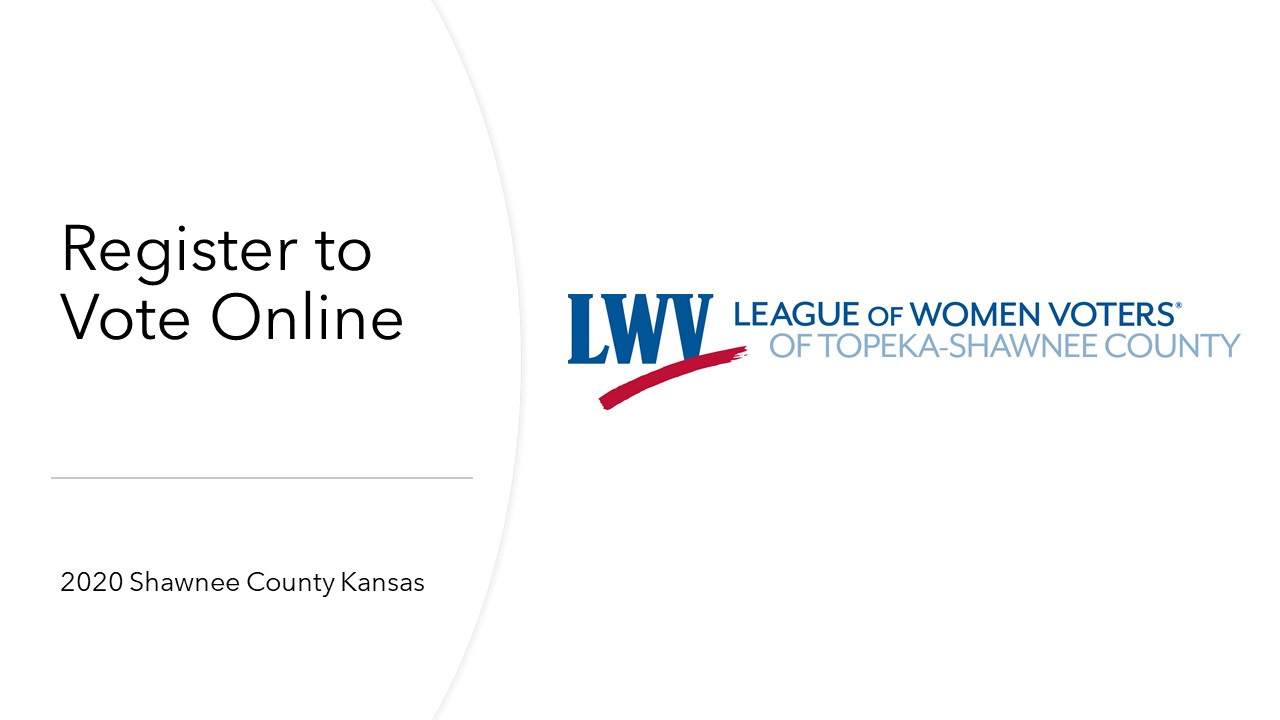
View these slides for instructions on using KSVotes.org.
First Step – Are you registered to vote?
Visit KSVotes.org and check to see if you're registered to vote. You'll provide the following information:
- First Name
- Last Name
- Date of Birth
- Zip Code
- Email address - You will receive a copy of the email that is sent to your county election office.
- Phone number - In case the election office needs clarification from you.
You MUST be registered to receive a mail-in ballot. If you are not registered, you may use KSVotes.org to register Use KSVotes to re-register if you’ve moved or changed your name. Click on “Register Now” and provide the information requested.
Request a Ballot
Choose which ballot you want. Prior to July 28 you may request a ballot for both the Primary and the General elections. If you have a permanent physical disability or illness, you may request permanent advance voting status. If approved, you will not have to apply again unless you change your address or name.
To vote in the Primary, you must be affiliated with a party – Democrat or Republican. After the election, you can re-register as unaffiliated.
IMPORTANT: The deadline to change party affiliation before the August primary election was noon on June 1, 2020. Pursuant to Kansas law, requests to change party affiliation will not be processed by county elections offices between June 1 and Sept 1.
Provide the Requested Information
The address you provide needs to be your residence address – where you are registered to vote. Your residence address determines which ballot you will receive. You may provide a different mailing address if necessary.
You will be asked for your Kansas Driver’s License or non-Driver’s ID card number. If you don’t have one of those forms of ID, you must provide a copy of an acceptable alternate ID to the Election Office. A scanned image or photo of the alternate ID can be attached to an email and sent to the Election Office at electionoffice@snco.us. Be sure to include in the message of the email a note that the image is being provided to go with your advance ballot application submitted through KSVotes.
The information you provide through the KSVotes.org website will be typed into the appropriate places in the application in blue so you can easily check it. If you applied for both ballots – Primary and General – check both applications. The election date will be in the application.
Check the Completed Application
Check the County
Check to be sure your application will go to the county where you are REGISTERED. If the incorrect county is displayed, check to be sure your residential address and zip code are correct in the application. If the application is
correct, click “Change County” and select the correct County from the list.
Sign the Application
If all the information is correct, sign in the signature box using your touch screen or a mouse. Use most of the
space in the box. Make your signature as much like usual as possible.
You must confirm that all the information you’ve provided is accurate and that you are entitled to vote. Read the affirmation before checking the box and clicking “submit."
You can check the progress of your ballot application.
Additional Resources
- KSVotes.org is a 501(c)3 non-partisan non-profit organization and not a service of the Kansas Secretary of State.
- The Shawnee County Election Office recommends KSvotes to "Check your Voter Registration, Find your voting place and see a Sample Ballot (when available)."
- Advance voting forms are also available to print and mail/scan/fax from the Shawnee County Election Office website.
- The League of Women Voters of Topeka and Shawnee County is a nonpartisan organization that promotes political responsibility through informed and active participation of citizens in government.