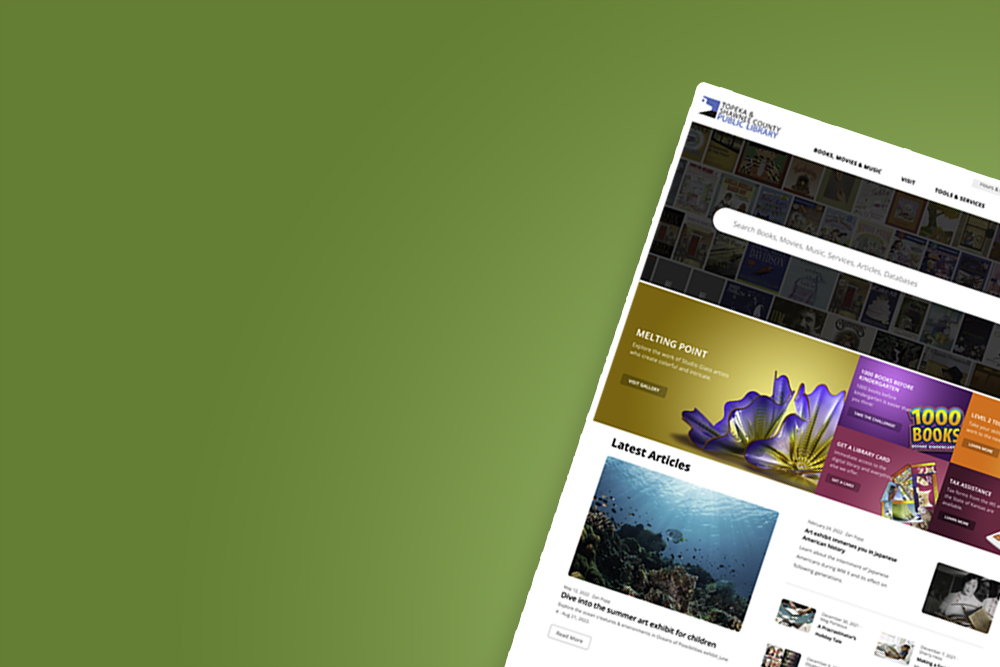Get a Library CardAccess digital & physical books, movies, music and so much more!Get a Card
Get a Library CardAccess digital & physical books, movies, music and so much more!Get a Card Level 2 Tech CenterTake your skills, hobbies and work to the next level!Learn More
Level 2 Tech CenterTake your skills, hobbies and work to the next level!Learn More 1000 Books Before KindergartenReading 1000 books before kindergarten is easier than you think!Take the challenge!
1000 Books Before KindergartenReading 1000 books before kindergarten is easier than you think!Take the challenge! Browsing Just for YouLet librarians select great books, movies and music for you.Learn More
Browsing Just for YouLet librarians select great books, movies and music for you.Learn MoreLatest Articles
April 18, 2024 ·
What YA' Reading: Poetry & novels in verse
April is poetry month, which is a great time to look at some books that use poetry to pull at our heart strings, make us think and give us a beat to keep reading.

 April 18, 2024 ·
Anatomy of a Folly: The history of Topeka's peculiar mansion
April 18, 2024 ·
Anatomy of a Folly: The history of Topeka's peculiar mansion
 April 11, 2024 ·
Kid Tested, Librarian Recommended: Magical Gardens
April 11, 2024 ·
Kid Tested, Librarian Recommended: Magical Gardens
 April 9, 2024 ·
Explore our new strategic plan
April 9, 2024 ·
Explore our new strategic plan
 April 8, 2024 ·
The Bookmark S5E29: Strange & curious lives of authors
April 8, 2024 ·
The Bookmark S5E29: Strange & curious lives of authors
 April 5, 2024 ·
Fiction Five: Hilarious new reads
April 5, 2024 ·
Fiction Five: Hilarious new reads
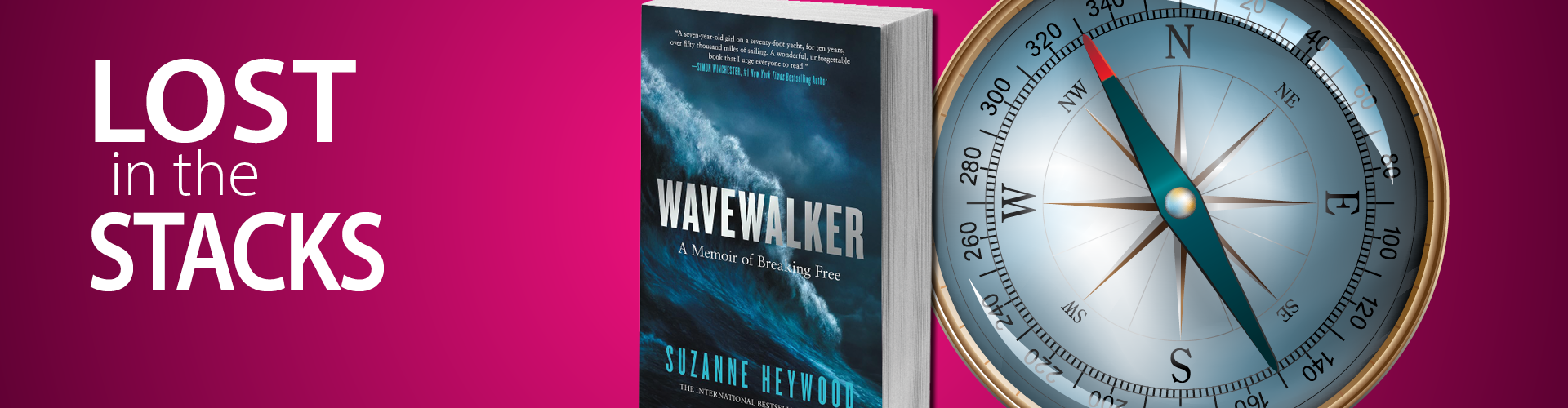 April 3, 2024 ·
Lost in the Stacks: Wavewalker
April 3, 2024 ·
Lost in the Stacks: Wavewalker
All Articles

 April 18, 2024 ·
Anatomy of a Folly: The history of Topeka's peculiar mansion
April 18, 2024 ·
Anatomy of a Folly: The history of Topeka's peculiar mansion
 April 11, 2024 ·
Kid Tested, Librarian Recommended: Magical Gardens
April 11, 2024 ·
Kid Tested, Librarian Recommended: Magical Gardens
 April 9, 2024 ·
Explore our new strategic plan
April 9, 2024 ·
Explore our new strategic plan
 April 8, 2024 ·
The Bookmark S5E29: Strange & curious lives of authors
April 8, 2024 ·
The Bookmark S5E29: Strange & curious lives of authors
 April 5, 2024 ·
Fiction Five: Hilarious new reads
April 5, 2024 ·
Fiction Five: Hilarious new reads
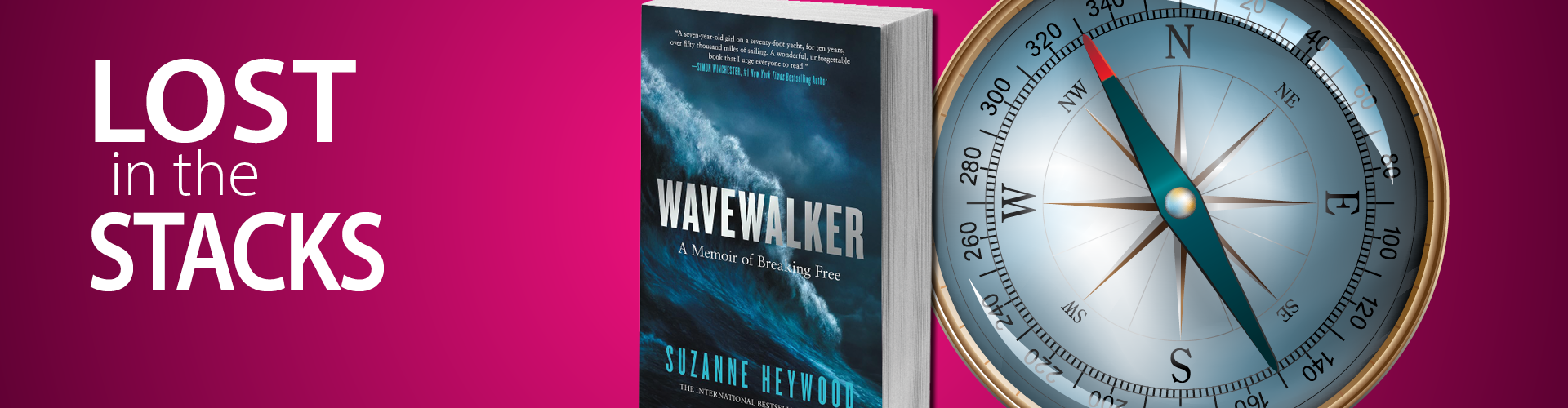 April 3, 2024 ·
Lost in the Stacks: Wavewalker
April 3, 2024 ·
Lost in the Stacks: Wavewalker
Apr25 Apr 25 | 9:00AM - 9:00PMAlice C. Sabatini Gallery 110ABOur Stories: African American Topeka Before and After BrownApr25
Apr 25 | 9:00AM - 9:00PMAlice C. Sabatini Gallery 110ABOur Stories: African American Topeka Before and After BrownApr25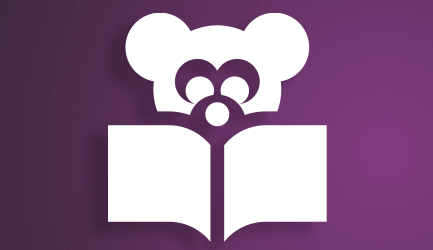 Apr 25 | 10:00AM - 10:30AMStory Zone 121C westPreschool StorytimeApr25Apr 25 | 12:00PM - 1:00PMTopeka and Shawnee County Public LibraryRacial Justice ChallengeApr25
Apr 25 | 10:00AM - 10:30AMStory Zone 121C westPreschool StorytimeApr25Apr 25 | 12:00PM - 1:00PMTopeka and Shawnee County Public LibraryRacial Justice ChallengeApr25 Apr 25 | 2:00PM - 4:00PMRotunda - SE CornerHealthy Kansas Kids
Apr 25 | 2:00PM - 4:00PMRotunda - SE CornerHealthy Kansas Kids
 Apr 25 | 9:00AM - 9:00PMAlice C. Sabatini Gallery 110ABOur Stories: African American Topeka Before and After BrownApr25
Apr 25 | 9:00AM - 9:00PMAlice C. Sabatini Gallery 110ABOur Stories: African American Topeka Before and After BrownApr25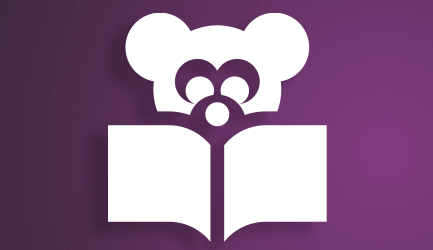 Apr 25 | 10:00AM - 10:30AMStory Zone 121C westPreschool StorytimeApr25Apr 25 | 12:00PM - 1:00PMTopeka and Shawnee County Public LibraryRacial Justice ChallengeApr25
Apr 25 | 10:00AM - 10:30AMStory Zone 121C westPreschool StorytimeApr25Apr 25 | 12:00PM - 1:00PMTopeka and Shawnee County Public LibraryRacial Justice ChallengeApr25 Apr 25 | 2:00PM - 4:00PMRotunda - SE CornerHealthy Kansas Kids
Apr 25 | 2:00PM - 4:00PMRotunda - SE CornerHealthy Kansas Kids Discover
Excellent Reads
Readers
Discover & discuss great books!
Discover
Excellent Reads
Readers
Discover & discuss great books!
 Explore the
Kids Library
Kids Library
Entertainment, resources and recommendations for kids and their families.
Explore the
Kids Library
Kids Library
Entertainment, resources and recommendations for kids and their families.
 Your Connection
to the Arts
Gallery
Committed to inspiring curiosity, developing visual literacy and building our community.
Your Connection
to the Arts
Gallery
Committed to inspiring curiosity, developing visual literacy and building our community.
 Parent & Teacher
Resources
Parents & Teachers
The library has special collections, resources, services, tools and kits made especially for busy parents and teachers.
Parent & Teacher
Resources
Parents & Teachers
The library has special collections, resources, services, tools and kits made especially for busy parents and teachers.
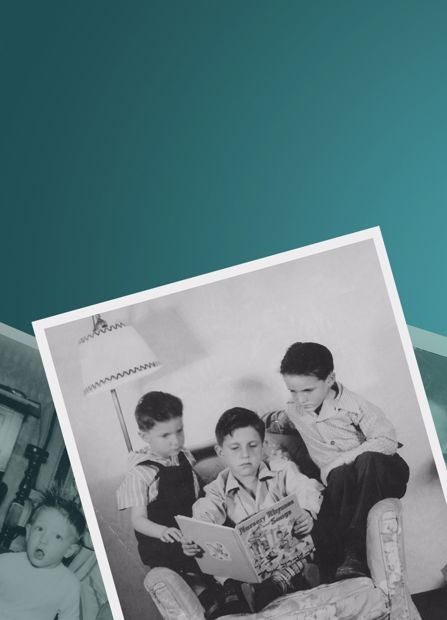 Your Genealogy
is Waiting
Genealogy
Your ultimate resource for family history in Topeka!
Your Genealogy
is Waiting
Genealogy
Your ultimate resource for family history in Topeka!
 Learn about
Local History
Local History
Discover our community’s past
Learn about
Local History
Local History
Discover our community’s past
 SHOP &
DINE
Shop & Dine
Dine at the Cafe and shop at the Booktique
SHOP &
DINE
Shop & Dine
Dine at the Cafe and shop at the Booktique
 Teens Hang
Out Here
Teens
Hang out here to view our newest staff picks, featured lists and school help.
Teens Hang
Out Here
Teens
Hang out here to view our newest staff picks, featured lists and school help.