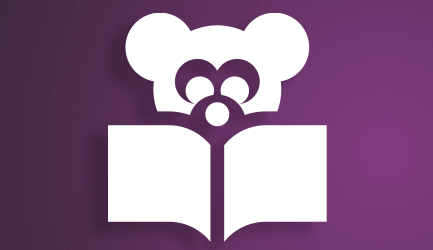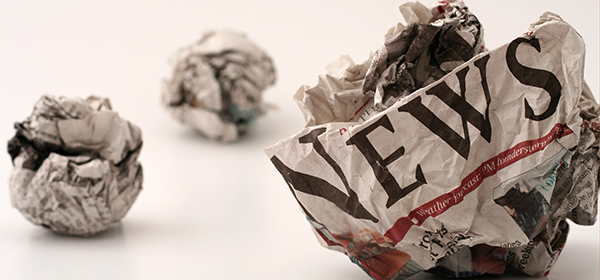How to spot "fake news"
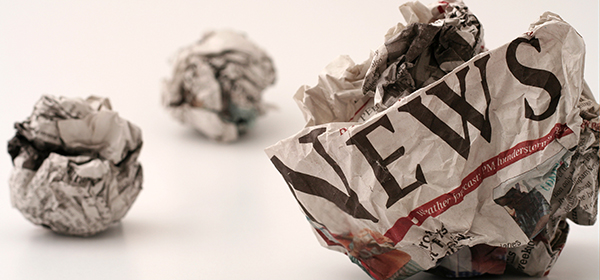
While not a new phenomenon, the 2016 election cycle has shone a spotlight on the fact that unbiased internet news sources are becoming increasingly difficult to decipher from the "fake news." Fake news sites publish misleading, hyperbolic or even completely false news stories with the aim of swaying public opinion and/or garnering clicks and subsequent advertising revenue.
More and more Americans get their news from social media, where "click-bait" headlines, GIFs, videos and memes abound. It's easy to mistake fake news stories for the real thing, especially when they are liked and shared by your family and friends.
Our librarians have gathered together some resources that may help empower you to give a critical eye to your feed.
Take a moment to critique the story
See a "fake news" article in your inbox or news feed? Take a moment to engage, use resources to research the headline and help to educate others by offering a link to more accurate information. According to FactCheck.org, these are some good steps to determining whether a news story is credible.
- Consider the source. Click away from the story to investigate the site, its mission and its contact info.
- Read beyond the headline. Headlines can be outrageous in effort to get clicks. Go beyond headlines.
- Check the author. Do a quick Google search on the author. Are they credible?
- Determine if sources support the story. Click those links. Determine if the subsequent info actually supports the story.
- Check the date.
- Consider that it might be satire. If it seems too outlandish, it might be satire. Do some quick research on the site and author to find out.
- Check your biases.
- Ask the experts. Ask a librarian, or consult one of the fact-checking sites outlined below.
Consult trusted fact-checking sites
Use these sites to check the accuracy of a story's assertions.
- FactCheck.org - "A nonpartisan, nonprofit consumer advocate for voters that aims to reduce the level of deception and confusion in U.S. politics."
- Snopes - Widely regarded as one of the web's essential resources, Snopes is an online touchstone of rumor research.
- PolitiFact - "A fact-checking website that rates the accuracy of claims by elected officials and others who speak up in American politics."
- Washington Post Fact-Checker "The purpose of this website is to 'truth squad' the statements of political figures regarding issues of great importance, be they national, international or local."
Be wary of ads disguised as stories
The internet is a revenue-generating giant for advertisers, and some companies have found success in disguising their ads as news stories in website sidebars, feeds and at the footer of credible stories. You've surely seen the ads for "This one weird trick to help you lose weight." Finding Good Health Information on the Internet can also be a slog through fake and biased information intended to sell you products. You can always trust Medline Plus for accurate, supported information on health issues.
Ask a librarian
Your library is open 78 hours per week. During that time, a librarian is always available to help with researching your questions, and with heaps more accuracy than that robotic voice on your smartphone. How do you know you can trust library staff? We're trained information professionals, many of us with advanced degrees in information literacy, and our jobs are to teach you and empower you with how to access and understand information. Librarians can help answer your questions via phone, email, text and chat.
Ask a LibrarianSearch a library research site for news
If you're looking for information on a specific topic, start at the library’s research databases instead of an internet search. Our databases have already done part of the work of evaluating information for you by selecting quality information sources.
Go to news databasesRead to learn information literacy skills
Books on digital literacy
View complete listBooks on searching in the modern information age