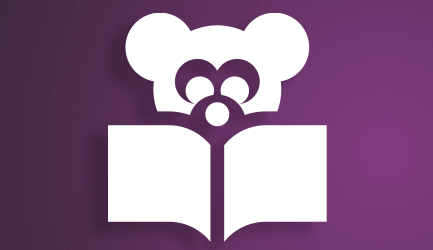OverDrive App for NOOK
 Borrowing ebooks and MP3 audiobooks from the Library is now much easier for many NOOK owners. NOOK HD, NOOK HD+, NOOK Tablet, and NOOK Color owners can now download the OverDrive Media Console app from the NOOK Apps storefront.
Borrowing ebooks and MP3 audiobooks from the Library is now much easier for many NOOK owners. NOOK HD, NOOK HD+, NOOK Tablet, and NOOK Color owners can now download the OverDrive Media Console app from the NOOK Apps storefront.The app is streamlined and allows for simpler browsing and wireless borrowing. That's right, no more transferring from a PC using a USB cord! Find the book, download the book, then read it, all on your NOOK.
To get the OverDrive Media Concole app, visit the NOOK Apps storefront on your device and search for "OverDrive Media Console." Install the app and activate it with your Adobe Digital Editions username and password if prompted.
Users can then select the Topeka & Shawnee County Public Library, browse or search for ebooks and MP3 audiobooks, and, after entering a valid library card number, check out and download the title for a lending period of up to three weeks. At the end of the lending period, the title simply expires.
Full instructions can be found here.Some older NOOKs and the NOOK Simple Touch do not have access to the NOOK Apps storefront and you will need to continue getting your ebooks and MP3 audiobooks from a PC using the USB transfer method. Instructions for getting ebooks from the Library for older NOOK or NOOK Simple Touch can be found here.
While the app is free, users will need a valid NOOK account in order to download the app.